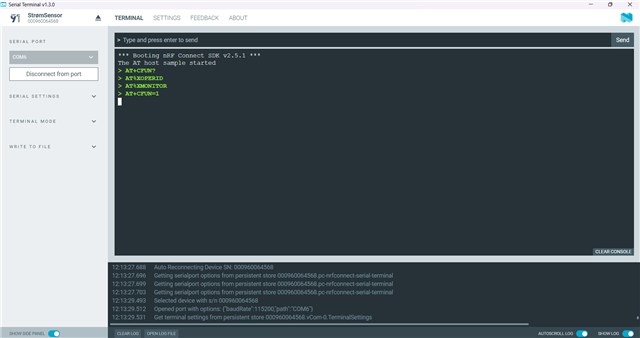Accidentally used a 9V power supply. Board does not flash anymore.
Can still connect to com ports, and onboard led lights up.
Is the board fried or is it stuck in a memory protection mode ?
-nRF Connect SDK 2.5.1
-Win 11
Different error messages below:
-- west flash: using runner nrfjprog
-- runners.nrfjprog: Flashing file: c:\ncs\v2.5.1\zephyr\samples\basic\blinky\build\zephyr\merged.hex
[error] [ Client] - Encountered error -90: Command read_memory_descriptors executed for 14 milliseconds with result -90
[error] [ Worker] - Can't read memory descriptors, ap-protection is enabled.
[error] [ Client] - Encountered error -90: Command erase_file executed for 30 milliseconds with result -90
[error] [ nRF91] - Failed while detecting device memory block protection status!
[error] [ nRF91] - Failed while erasing device. -90: Access protection is enabled, can't read block protection state.
[error] [ Worker] - Access protection is enabled, can't read block protection state.
ERROR: The operation attempted is unavailable due to readback protection in
ERROR: your device. Please use --recover to unlock the device.
NOTE: For additional output, try running again with logging enabled (--log).
NOTE: Any generated log error messages will be displayed.
ERROR: runners.nrfjprog: Flashing failed because the target must be recovered.
To fix, run "west flash --recover" instead.
Note: this will recover and erase all flash memory prior to reflashing.
west flash --recover
-- west flash: rebuilding
[0/16] Performing build step for 'tfm'
ninja: no work to do.
-- west flash: using runner nrfjprog
Using board 960064568
-- runners.nrfjprog: Recovering and erasing all flash memory.
Recovering device. This operation might take 30s.
[error] [ JLink] - Not supported by current CPU + target interface combination.
[error] [ JLink] - Not supported by current CPU + target interface combination.
[error] [ JLink] - Not supported by current CPU + target interface combination.
[error] [ JLink] - Not supported by current CPU + target interface combination.
[error] [ JLink] - Not supported by current CPU + target interface combination.
[error] [ JLink] - Not supported by current CPU + target interface combination.
[error] [ Client] - Encountered error -21: Command recover executed for 21131 milliseconds with result -21
[error] [ nRF91] - Unable to perform system reset. Device is readback protected.
[error] [ Worker] - Encountered error while performing recover post-cleanup.
ERROR: Recover failed. Please make sure that the correct device family is given
ERROR: and try again.
NOTE: For additional output, try running again with logging enabled (--log).
NOTE: Any generated log error messages will be displayed.
FATAL ERROR: command exited with status 62: nrfjprog --recover -f NRF91 --snr 960064568
nrfjprog --eraseall -f NRF91
[error] [ Client] - Encountered error -90: Command read_memory_descriptors executed for 16 milliseconds with result -90
[error] [ Worker] - Can't read memory descriptors, ap-protection is enabled.
ERROR: The operation attempted is unavailable due to readback protection in
ERROR: your device. Please use --recover to unlock the device.
NOTE: For additional output, try running again with logging enabled (--log).
NOTE: Any generated log error messages will be displayed.
nrfjprog --recover -f NRF91
Recovering device. This operation might take 30s.
[error] [ Client] - Encountered error -21: Command recover executed for 30554 milliseconds with result -21
[error] [ nRF91] - Unable to perform system reset. Device is readback protected.
[error] [ Worker] - Encountered error while performing recover post-cleanup.
ERROR: Recover failed. Please make sure that the correct device family is given
ERROR: and try again.