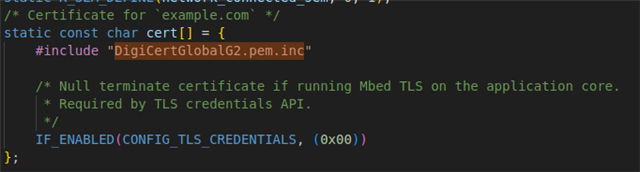Hello,
We are currently developing a WiFi library and just started on implementing HTTPS and ran into some issues. Since we don't have enough flash and memory for using the T-FM image, we decided to work on the secure build (without *ns).
As such we tried to get the exercise 'wififund_less5_exer2' running without PSA and T-FM, and using the CONFIG_WIFI_CREDENTIALS_BACKEND_SETTINGS as backend.
Unfortunately we always get the same error when calling connect():
[00:00:35.491,699] <inf> Lesson5_Exercise2: Network connected [00:00:36.076,354] <inf> Lesson5_Exercise2: IPv4 address of HTTP server found 18.238.243.52 [00:00:36.100,402] <err> Lesson5_Exercise2: Connecting to server failed, err: 22, Invalid argument [00:00:36.100,402] <err> Lesson5_Exercise2: Failed to initialize client
Which is exactly the same problem we're getting in our library.
Is it somehow possible to get HTTPS working without T-FM and PSA, using a different crypto? Or is it limited by the hardware/kernel?
Best regards,
Daniel Figueira