The PPK2 is always on COM4 on my Windows 11 machine, and I can't seem to change it. I bought a 2nd PPK2, and when I plug them both in, they are both on COM4. There is no "Port Settings" tab in the port properties to change it to something else.
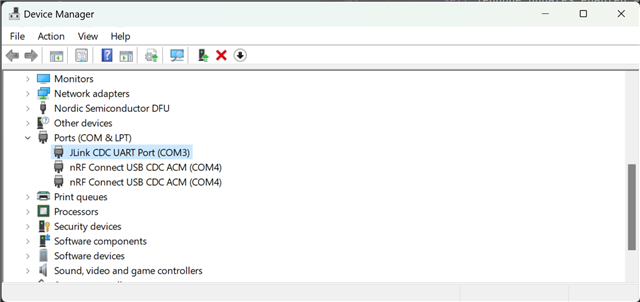
The PPK2 is always on COM4 on my Windows 11 machine, and I can't seem to change it. I bought a 2nd PPK2, and when I plug them both in, they are both on COM4. There is no "Port Settings" tab in the port properties to change it to something else.
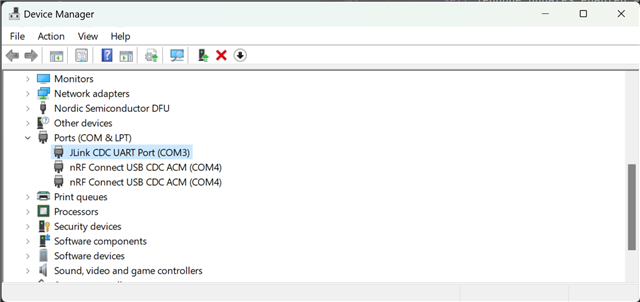
Hi John
I tried to reproduce this on my end just now, but the two PPK2s I have are choosing different COM ports (17 and 18) when connecting them both here, so I think this might just be "bad luck" on your end? Either way, I'd recommend clearing/resetting the COM ports on your PC to see if that helps the issue if you let them be enumerated again. I found a guide for an older Windows version here, but I'm guessing it's similar on Windows 11 as well: https://soldered.com/learn/how-to-clear-or-reset-com-ports/
Best regards,
Simon
Simon--thanks. I'll check that out.
The Nordic USB serial driver is from 2018, and unlike other drivers, does not have the "Port Settings" tab that allows manually assigning the port. Is there an updated Windows driver for this device?
No new updates and none in the pipeline AFAIK. Let me know if you have any trouble getting this set up on your end.
Best regards,
Simon
No new updates and none in the pipeline AFAIK. Let me know if you have any trouble getting this set up on your end.
Best regards,
Simon
Just to confirm, which version of the driver does it show you are using in Device Manager?
I was able to get it to work for now by editing the registry and forcing the 2nd device to use COM4 instead of COM3. But any other USB to serial devices that I plug in conflict with one of these unless I manually change the port number on the new device.