-
Using SDK 7.2 and S110 7.1
-
IDE : IAR EWARM 7.1
-
Board : PCA10001 (Revision 2 MCU)
-
Service : Battery Service (BAS), Nordic UART Service (NUS)
- Using "experimental_ble_app_uart" example project
-
Smart Phone: iPhone 6, 6 Plus (iOS 8.2 ~ 9.2)
-
Using Objective C and Swift
/********************************************/
Hi, I'm prototyping something with the PCA10001.
Suppose my device (peripheral, the PCA10001) name was "Nordic_NUS".
This device was advertising and after connection (pairing) was established,
I send the phone's current time using NUS and UNIX time stamp.
My custom iOS App splits the time stamp value to several bytes and sends it via NUS.
However, without giving a delay after pairing with "Nordic_NUS",
the peripheral fails to receive the time stamp value.
In other words, a breakpoint is not triggered when it is placed like this.
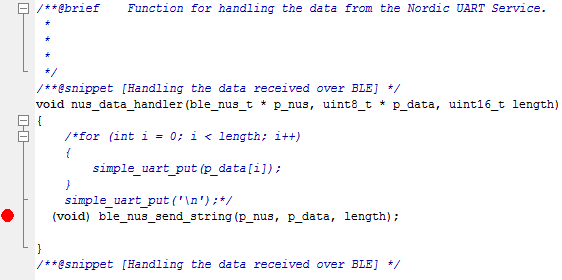
I changed the code. It simply echoes back the received data.
Whereas if I set a delay after pairing before sending the timestamp, the breakpoint is triggered.
/***********************************************/
Here is my code of my iOS App.
void
_device syncDeviceTime];
public func syncDeviceTime(){
request(CommandTypes.RequestTimeSync)
}
func request(type: CommandTypes, parameter: NSData? = nil){
let cmdData = NSMutableData()
cmdData.appendBytes([type.rawValue] as Array<Character>, length: 1) // Command
switch type{
case .RequestTimeSync:
// Encoding
let dateSec = UInt32(NSDate().timeIntervalSince1970)
var timeArray: [UInt8] = []
for i: UInt32 in 0...3 {
let value: UInt8 = UInt8((dateSec >> ((3 - i) * 8)) & 0xFF)
timeArray.append(value)
}
cmdData.appendBytes(timeArray, length: 4)
default:
break
}
// Send Request.
let characteristic = characterMap[keyUARTTx]
if let char = characteristic {
//NSLog("Write \(cmdData.bytes[0]) \(cmdData.bytes[1])")
self.cbPeripheral?.writeValue(cmdData, forCharacteristic: char,
type: CBCharacteristicWriteType.WithResponse)
}
}
When I set a delay for 2 second after connection, the peripheral received the contents.
However, if I set a delay about 0.3 seconds, if fails; the breakpoint is not triggered.
/**************************************/
So my questions are,
- After connection (whether bonding or pairing), does it need a delay for sending something?
Compared to querying the battery percentage using BAS, this was queried fast.
- If needed, how much delay is it needed?
Also, is there a reason described for using that delay vaule?
- Lastly, is there a way to send a data after connection without casting a delay?
Regards, Mango

