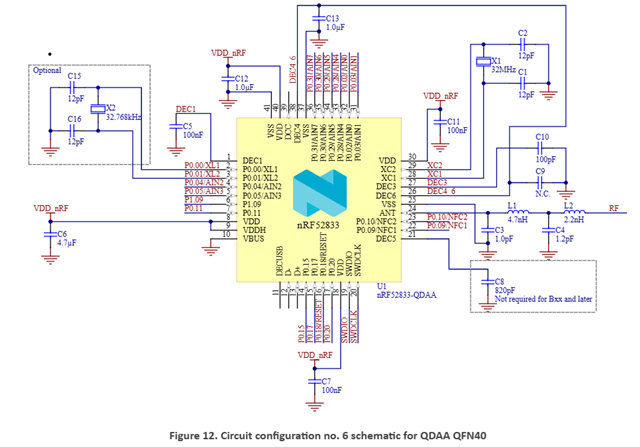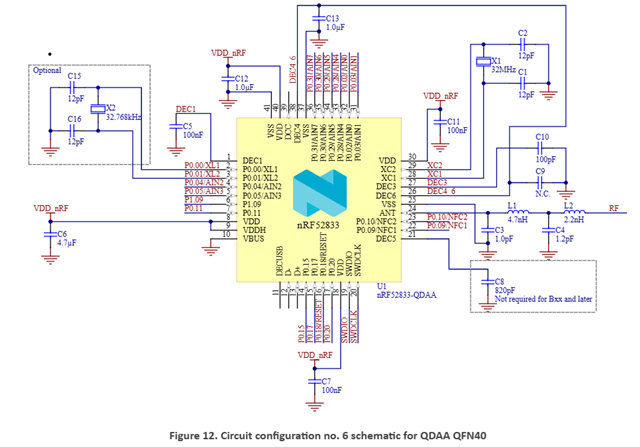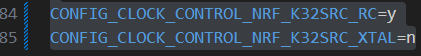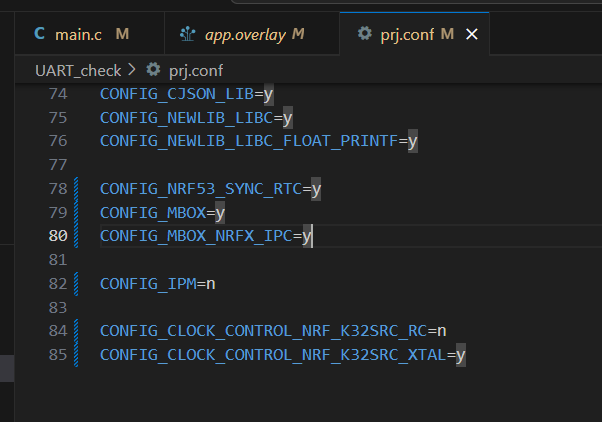Hi,
I am working on nRF52833 IC for my application and implemented my code on the nRF52833-DK and tested. Now we designed our custom board as per our project requirements.
Here the only concern is, on dev. kit it is nRF52833-QIAA (73-pin IC) and on our custom board it is nRF52833-QDAA IC (40-pin IC) we used.
We followed the below circuit and used the PCB design files already available. So, we thought there could be no issues. Here we were able to flash the firmware, but unable to see any debug on the UART.
We used the GPIO pins P0.05 and P1.09 for the as Rx and Tx pins in the firmware. These pins are common in both the 73-pin and 40-pin configuration. So, we used these for the testing.
We verified every connection in our PCB, but seems no issues observed. We selected same crystal frequencies and same capacitor values.
Please help on how to debug this issue and make it work.