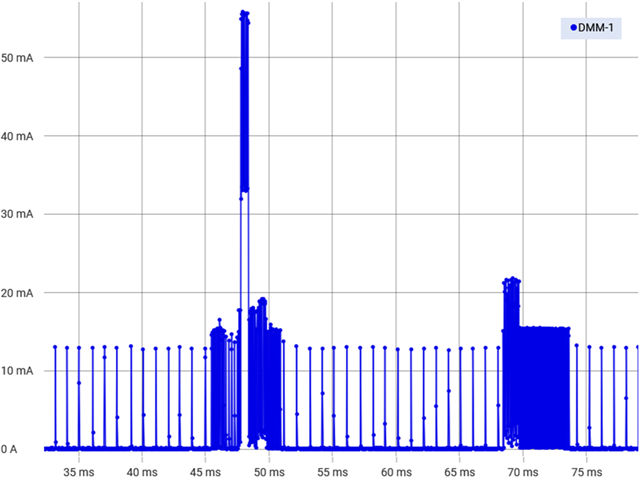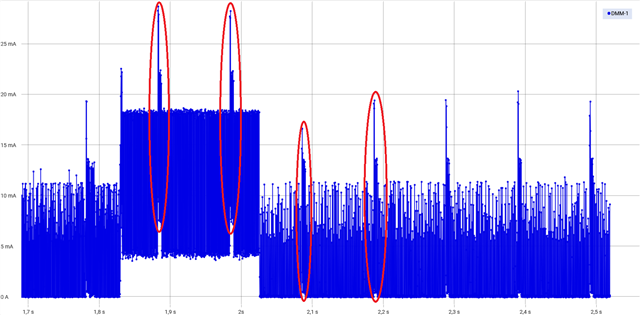Hello everyone,
I'm working on a Zigbee project that has the Thingy:53 as an end node. The program of the Thingy is a variation of the Zigbee Weather Station.
I'm measuring the current consumption of the board in different states, and I have some doubts about it's current consumption when is in sleep mode. The application has the SED (Sleepy End Device) configuration is used.
- As can be seeing in the image below, that is taken when the device is in sleep mode, there are times when the device consumes more. Possibly because it has some tasks to do, but I want to know why this happens if possible.
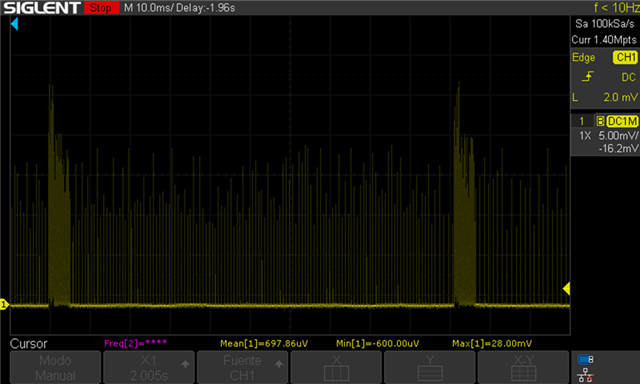
- And about Zigbee, the device often sends data requests to the coordinator. Searching about that I have found that there is some type of polling that end device does, and that the period of this can be changed. Is it necessary for the end device to poll often? Or is it not a problem for example setting this on hours period or if its possible to delete it.
Thanks for your help.