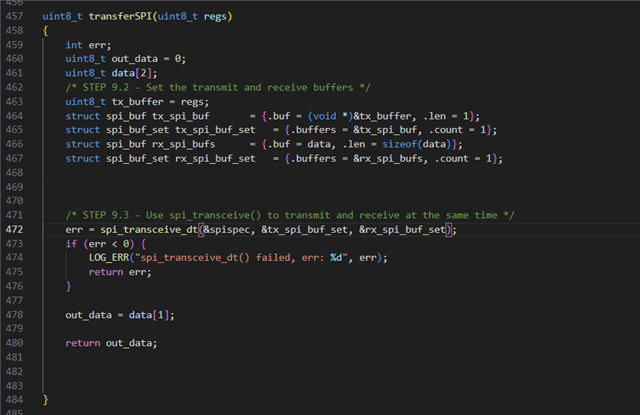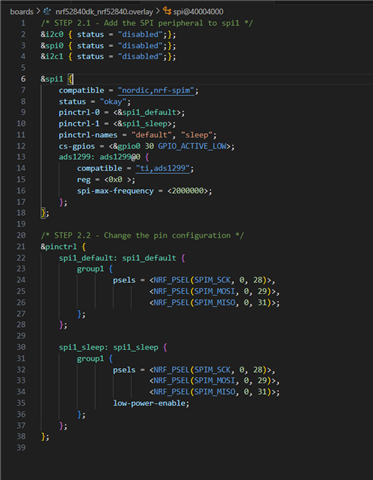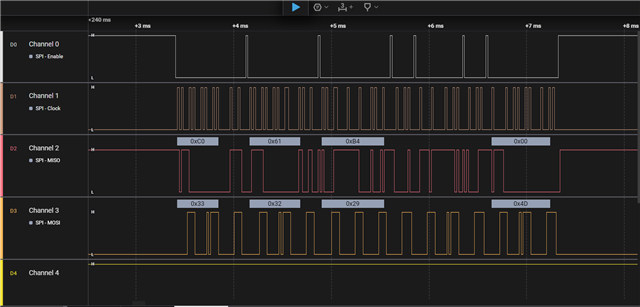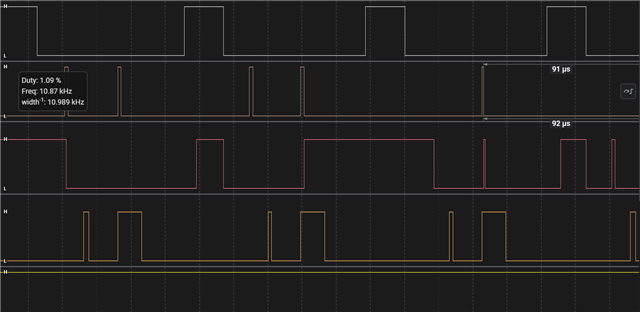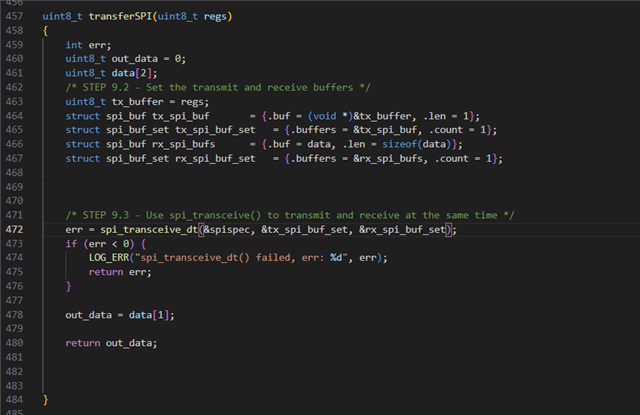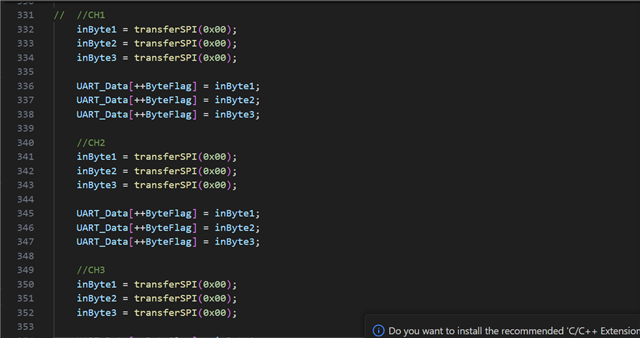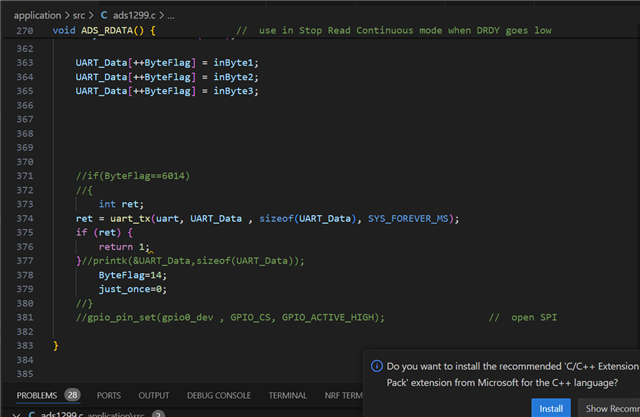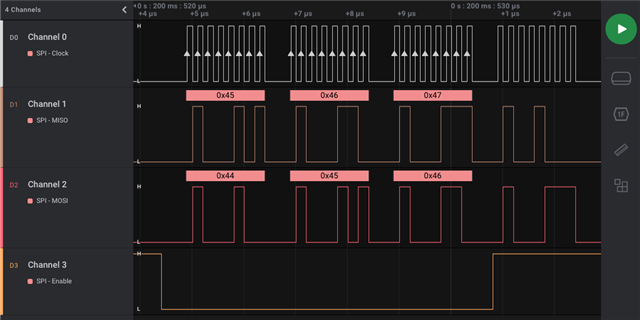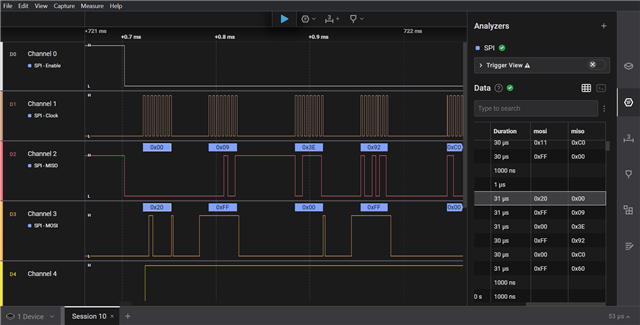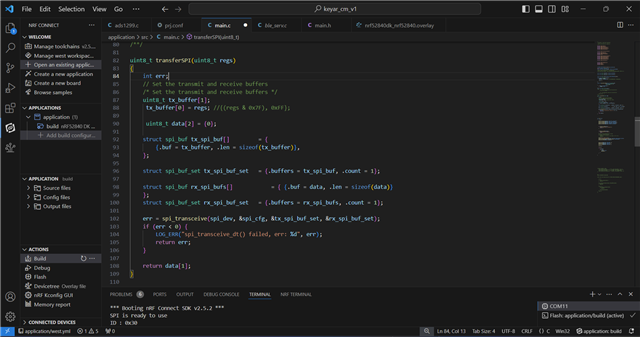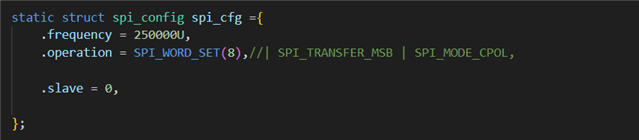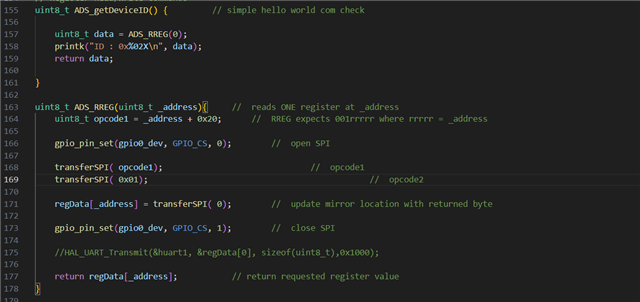I am using nrf52840 and i am working on nrf connect sdk v2.6.0 in my overlay file SPI CS pin is low but it is going high between the communication.
Data is not receiving from the sensor using spi_transceive_dt() function but in logic analyzer the MISO and MOSI lines are working.
Please look into the below code and help me on this.