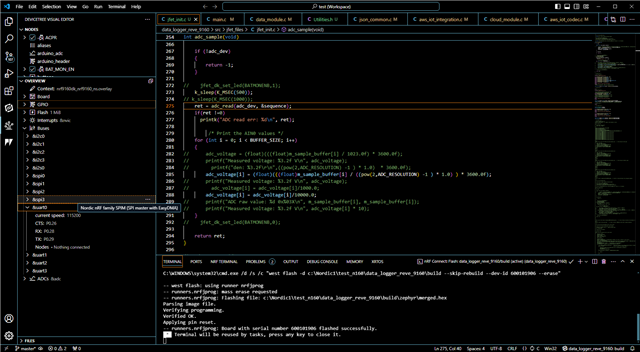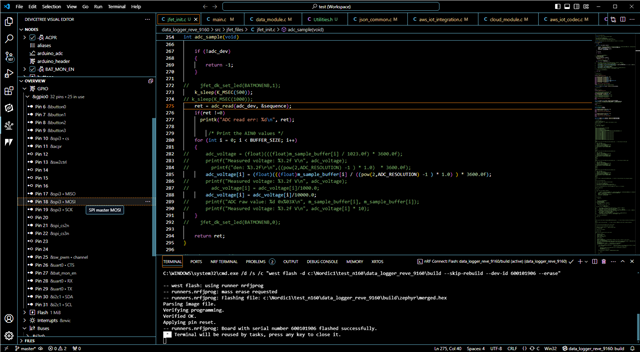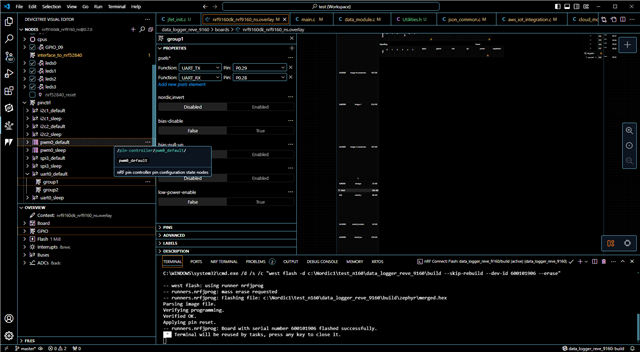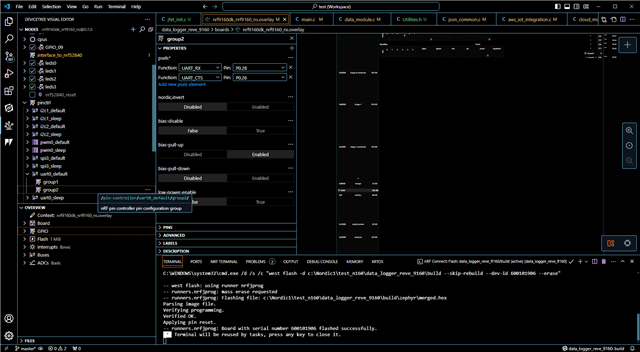I have a nRF9160DK board that is used for development of a custom nRF9160 board. The hardware designers have assigned GPIO P0.27 to be a general purpose output pin. This pin is also used as uart0_cts. when I try to toggle this pin with a simple test it does not work with the code shown below. If I use another pin such as P0.23 the pin toggles fine. I am assuming there is a pin conflict by assigning 2 things to the same pin. The boards are already manufactured with P0.27 as a general purpose output control pin. How can I get this to work? Is there something in the overlay file I need to add or remove?