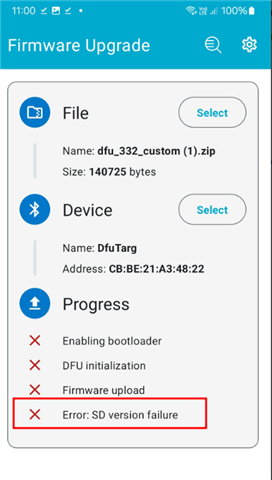Hi,
I trying to generate dfu images following the procedure described below:
https://novelbits.io/nrf52-ota-dfu-ble-part-4/
the procedure to generate files is ok, but when I'm sent zip file using dfu app, the error was:
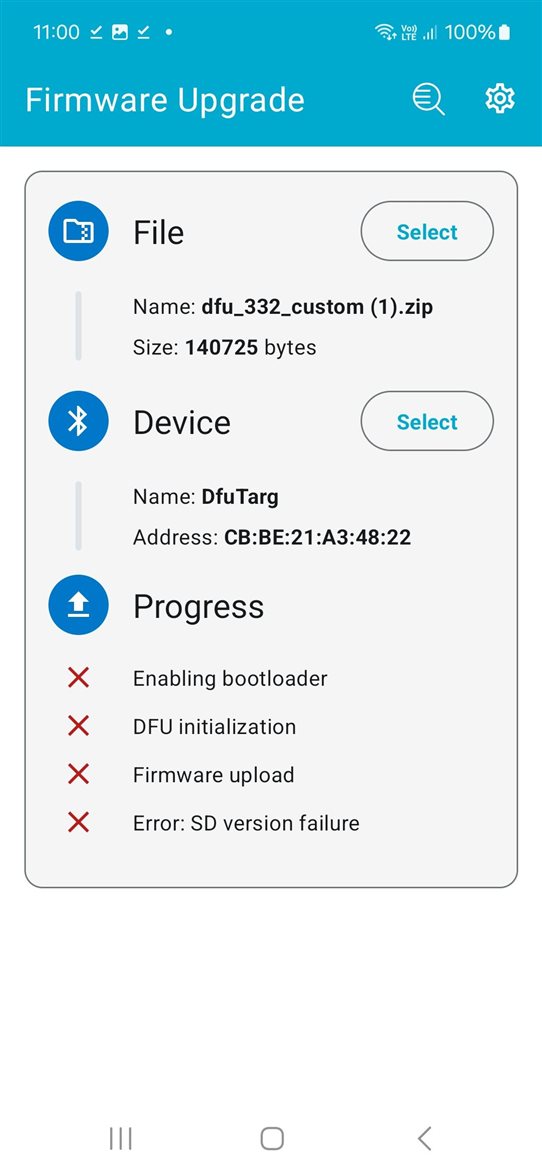
Then, I started investigate what's happen and found this question in devzone and tested with success:
Using programmer in nrf connect for desktop, I compared the hex file of the example question above (right) and my hex file (I generate using C:\nRF5_SDK_17.0.2_d674dde2\examples\dfu\secure_bootloader\pca10040_s332_ble\ses\secure_bootloader_ble_s132_pca10040.emProject) and the result was:
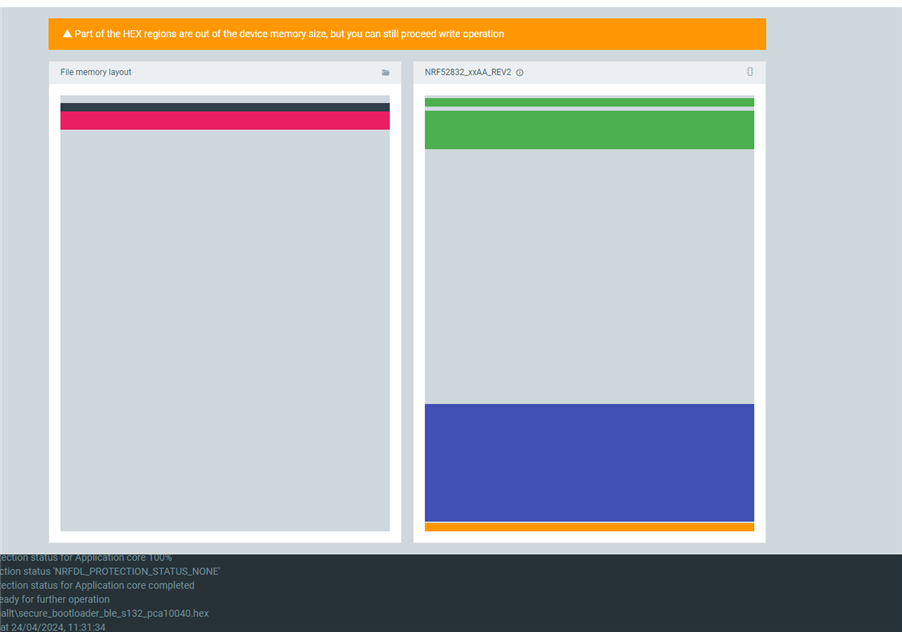
Then, using DFU app or nrfconnect app in my cellphone the error is the same.
I configured bootloader in project options to try solved it, but doesn't work
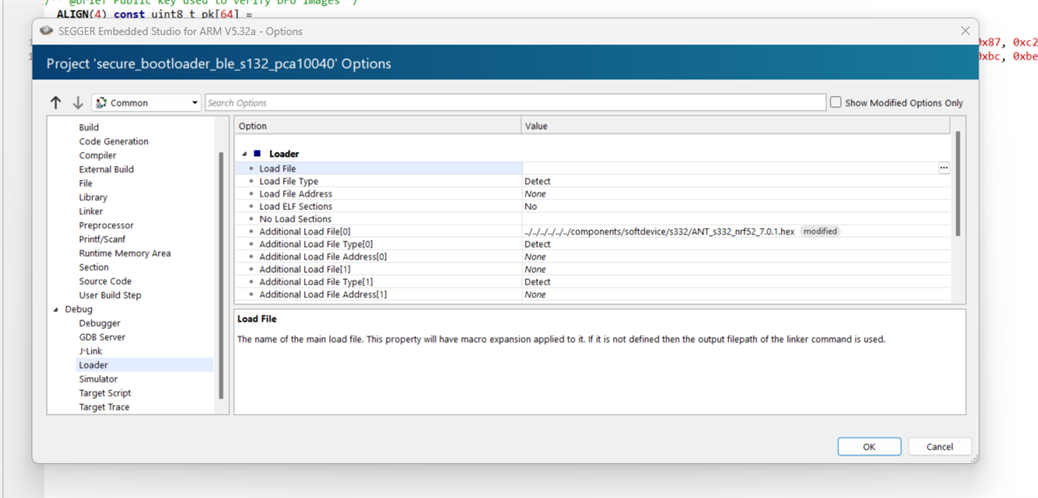
And the memory address I not chaged, but I'm but suspecting that's the problem...
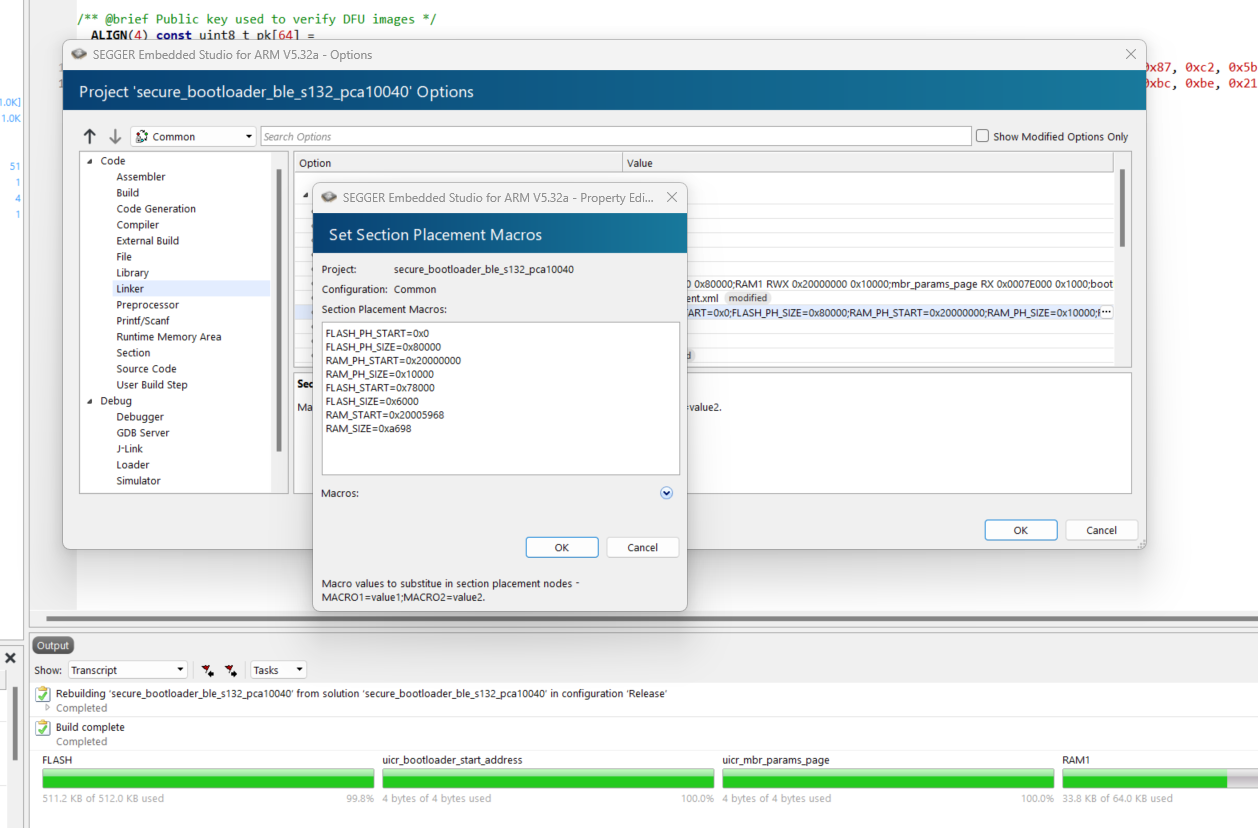
Anyone have same problem? Can you help me?
Regards
Laerte