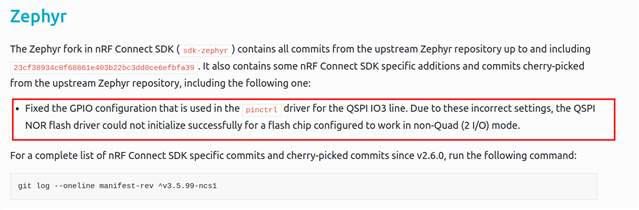I am trying to use PPI / GPIO to measure the 32 kHz clock accuracy for crystal tuning as described in this ticket: RE: verifying 32kHz crystal accuracy
However, the solution points to an example project (https://developer.nordicsemi.com/nRF_Connect_SDK/doc/latest/nrf/samples/debug/ppi_trace/README.html) that will not build for me. I'm using SDK 2.6.0.
Here are some of the errors I get:
.../nrf/subsys/debug/ppi_trace/ppi_trace.c: In function 'get_gpiote': .../nrf/subsys/debug/ppi_trace/ppi_trace.c:56:22: error: unknown type name 'nrfx_gpiote_t'
and
.../nrf/subsys/debug/ppi_trace/ppi_trace.c:129:13: error: too many arguments to function 'nrfx_gpiote_channel_alloc'
129 | if (nrfx_gpiote_channel_alloc(gpiote, &channel) != NRFX_SUCCESS) {
| ^~~~~~~~~~~~~~~~~~~~~~~~~
.../modules/hal/nordic/nrfx/drivers/include/nrfx_gpiote.h:185:12: note: declared here
185 | nrfx_err_t nrfx_gpiote_channel_alloc(uint8_t * p_channel);
Thank you!