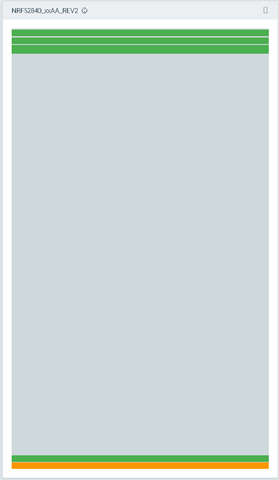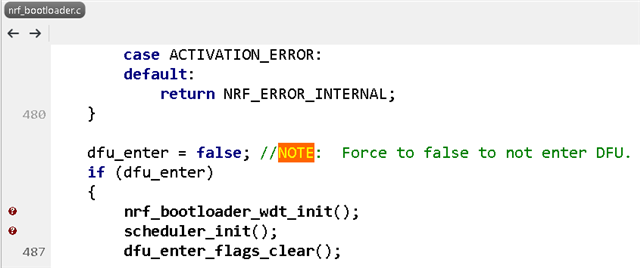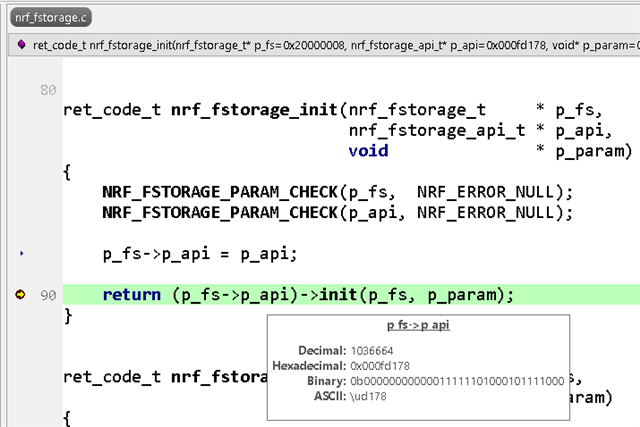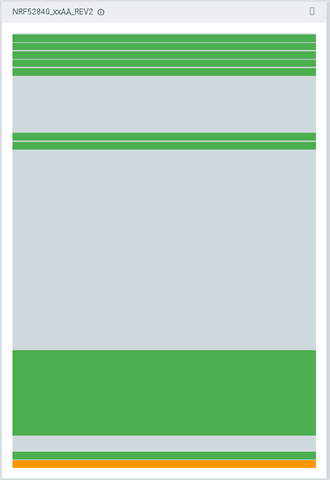Hi,
we are facing an issue of loading the application written with nRF Connect SDK to the nRF52840 which has nRF5 SDK's secure bootloader.
Update process should be performed by another MCU via UART (so two files are used for a single update: init packet and the image itself).
Based on my request posted previously, we decided to use the nRF5 SDK's bootloader.
Now, as I can see the output of the nRF Connect SDK is a single binary, yet the bootloader expects two files.
Since the bootloader and all application logic (of another MCU) is already implemented, is there some easy way to be able to send updates to the target Nordic chip?