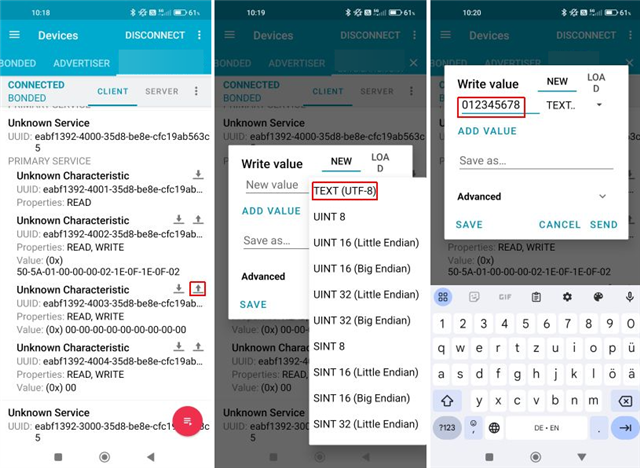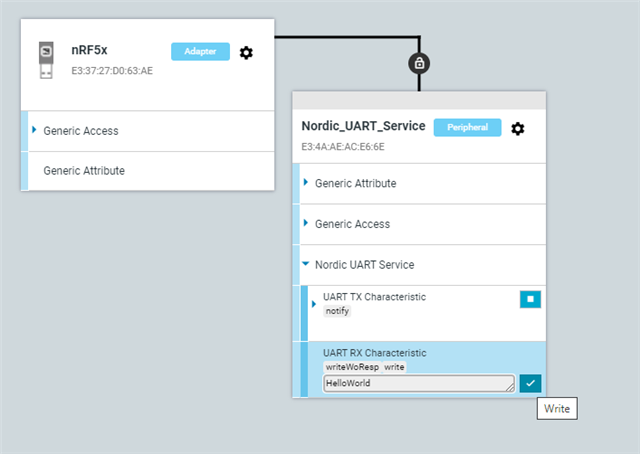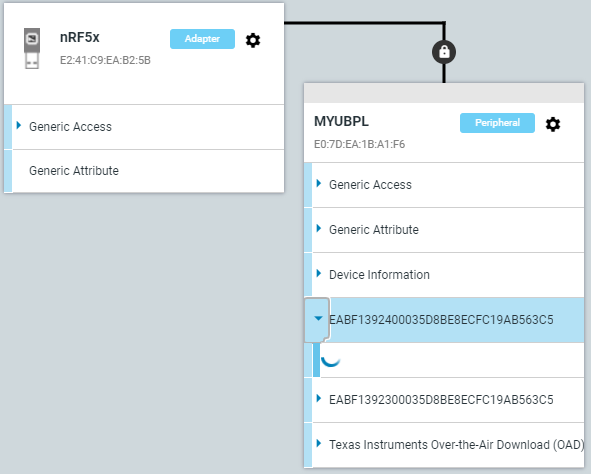I want to know if I can use the dongle BLED112 with the bluetooth low energy app.
If not, which one should I consider?
I am trying to replicate the experience given by the phone to connect to a bluetooth device and be able to change some configuration of the device itself.
Thank you for the support.