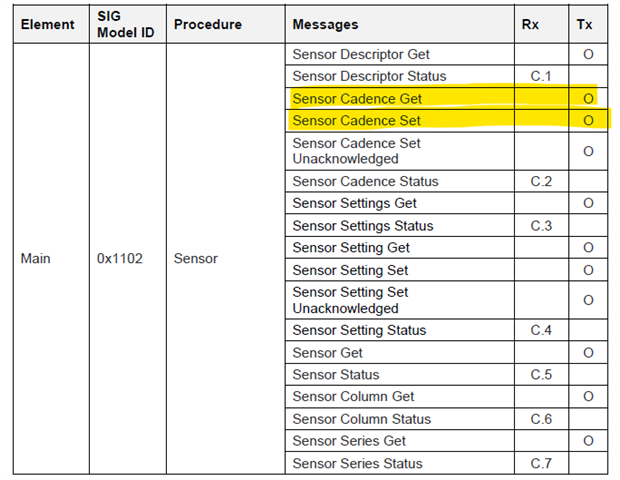Hi everyone,
I am planning to use the cadence/publish interval property within a mesh network. I can not find any examples on how to use it. I know I can set it in the nrf mesh app but I would like to set the cadence in my implementation (like by clicking a button on the nrf52840DK). The sensor observer should be able to call the set function to set the cadence on a sensor server. Also the sensor observer should get some information about the cadence from the sensor server. Can anyone share some code on how to do it?
Best,
Toni