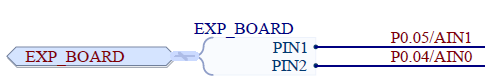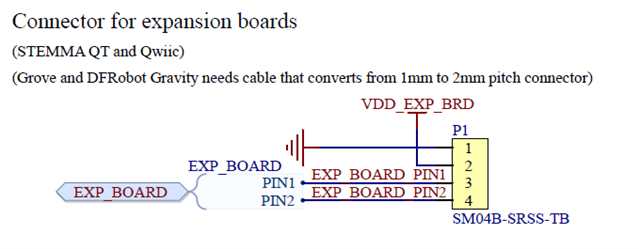I am using a thingy53 and trying to get i2c devices to work via the qwiic/twic interface.
I bought:
SparkFun Qwiic Buzzer - BOB-24474 - SparkFun Electronics and https://www.sparkfun.com/products/14558
I know that they are connected correctly using the qwiic cable since I can't flip the connector as it is keyed.
The RTC is 0x69 and the buzzer is at address 0x34.
I've tried them separately and individually, the buzzer has a lit power led and I've verified 3.3v on the rtc board.
I'm using the shell as described here: How to use Zephyr shell for interactive prototyping with I2C sensors - Golioth
i2c scan i2c@9000
0 1 2 3 4 5 6 7 8 9 a b c d e f
00: -- -- -- -- -- -- -- -- -- -- -- --
10: 10 -- -- -- -- -- -- -- -- -- -- -- -- -- -- --
20: -- -- -- -- -- -- -- -- -- -- -- -- -- -- -- --
30: -- -- -- -- -- -- -- -- 38 -- -- -- -- -- -- --
40: -- -- -- -- -- -- -- -- -- -- -- -- -- -- -- --
50: -- -- -- -- -- -- -- -- -- -- -- -- -- -- -- --
60: 60 -- -- -- -- -- -- -- -- -- -- -- -- -- -- --
70: -- -- -- -- -- -- 76 --
4 devices found on i2c@9000
i2c scan always returns only 4 devices, the ones that come defined as default in thingy53_nrf5340_common.dtsi.
I can read and interact with these devices just fine.
I have tried many things like placing the following in the overlay. (thingy53_nrf5340_cpuapp.overlay)
&i2c1 {
buzz34: buzz34@34 {
compatible= "i2c-device";
reg = <0x34>;
label = "BUZZ34";
};
};
Or modifying the dtsi file directly adding in the devices there.
I am using an RV1805 and not a AM1805. At this point I'm just trying to get the devices to show up in the scan as a simple i2c-device.
This all compiles and runs but does not show the devices on the i2c scan.
When I do use the ambiq,am1805 driver, it shows in the device list as disabled and still remains unseen in the scan.
I saw some other issues refer to CONFIG_I2C_NRFX=y; I tried this and it does not help.