hello community
I`m a beginner, try to test the Lesson2 exercise 1 code of nRF Connect SDK Fundamentals, it´s about LED and buttons.
Thingy53 I`m using, this is the schematic, theoritcally, if button(SW3) is pressed, it´s connected to ground, namely, logic 0.
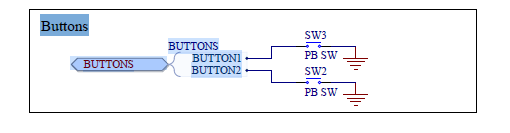
button in the code, I actually get logic 1, when the button is pressed, this confuses me, why???
while (1) {
/* STEP 6.1 - Read the status of the button and store it */
bool val = gpio_pin_get_dt(&button);
printk("button:%d",val);
/* STEP 6.2 - Update the LED to the status of the button */
gpio_pin_set_dt(&led,val);
k_msleep(SLEEP_TIME_MS); // Put the main thread to sleep for 100ms for power optimization
}

