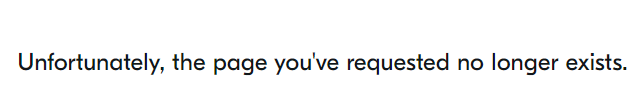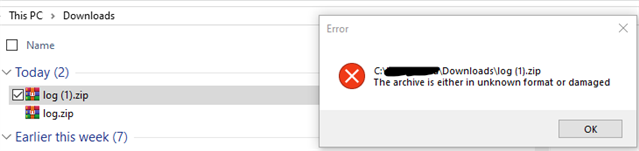Hey team,
We're having trouble with our device. It's been working fine, sending messages to our backend without a hitch. But after a while, it starts having problems connecting to the socket. We're seeing error 116.
<err> rest_client: Failed to connect socket, error: 116 <err> rest_client: rest_client_do_api_call() failed, err -111 #define ETIMEDOUT 116 /* Connection timed out */ #define ECONNREFUSED 111 /* Connection refused */
In our firmware, we've tried implementing a retry cycle, but it hasn't been effective. The modem keeps encountering this error repeatedly. The only solution seems to be rebooting the device.
We don't think the problem lies with our backend because we've encountered the same error when trying to connect to api.nfrcloud.com.
This issue has occurred on two different networks in two different countries and the main point it always disappear after rebooting.
Could you please review the trace collected from the modem? Thank you.

# Networking CONFIG_NETWORKING=y CONFIG_NET_SOCKETS=y CONFIG_NET_SOCKETS_OFFLOAD=y CONFIG_NET_SOCKETS_POSIX_NAMES=y CONFIG_NET_NATIVE=n #Rest client config CONFIG_REST_CLIENT=y CONFIG_HTTP_CLIENT=y
The modem firmware is 1.3.4
SDK 2.0.2