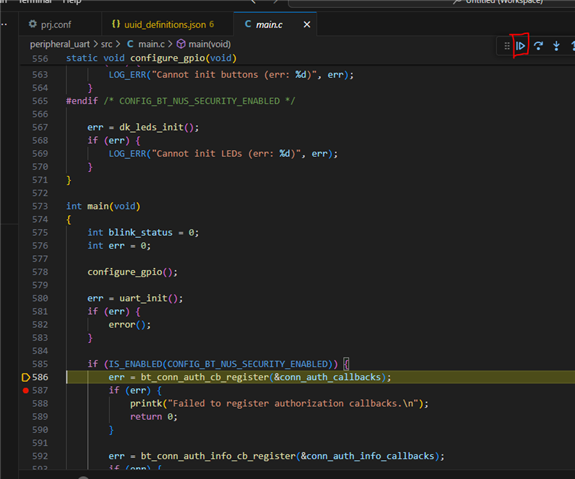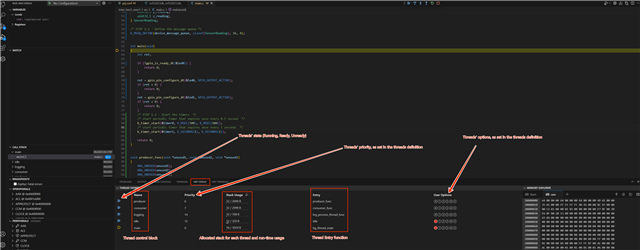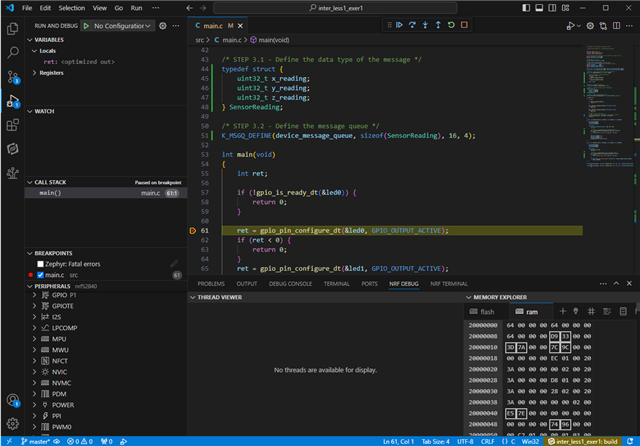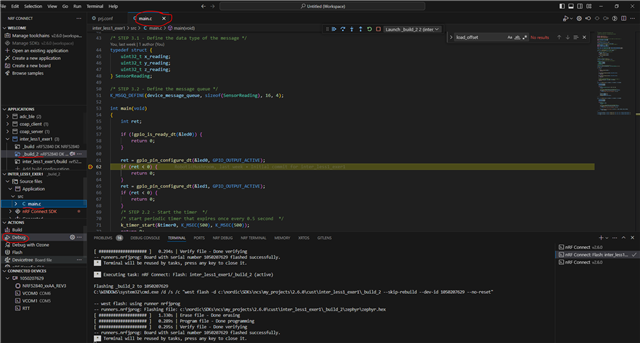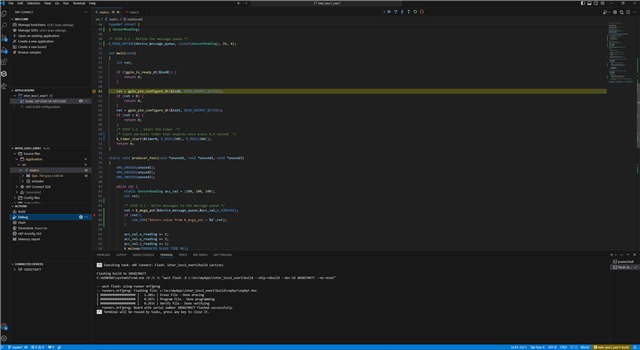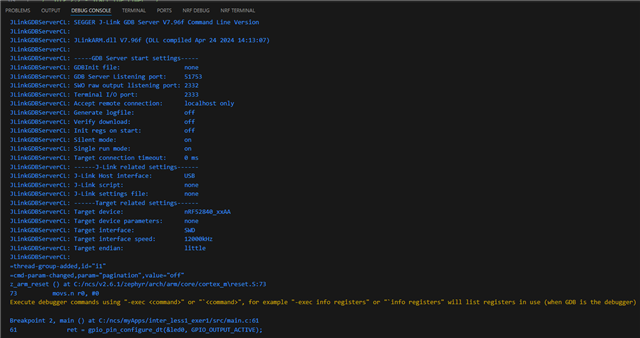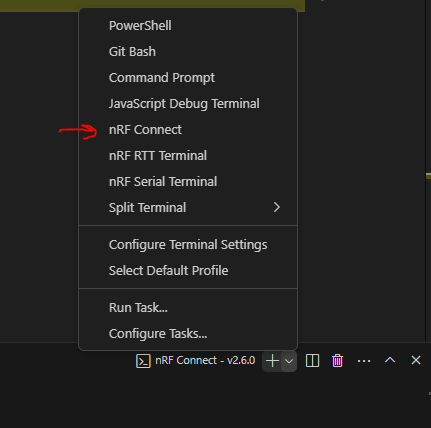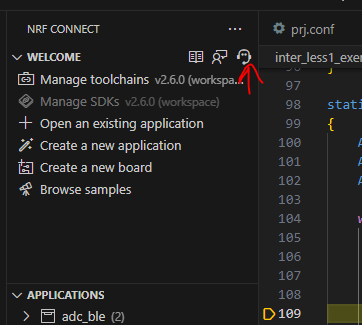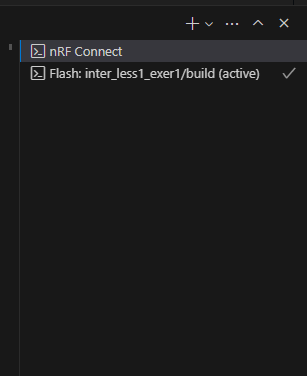Hi
This is my first time using nRF connect and Visual studio but I have been following through first the Fundamentals course on the Dev Academy using the nRF52840 DK with no issues.
However in exercise 1 of lesson 1 of the Intermediate course, when attempting to debug i do not end up in "main" function but in the file ".../zephyr/arch/arm/core/cortex_m/reset.S". I also do not have any of the functions showing in the call stack or any threads in the thread view of the NRF Debug terminal.
The code appears to run correctly if i stop debugging and i get the LEDs toggling and the terminal outputs as expected and i get the same behavior using the solution code so i assume it is something to do with my setup rather than the code itself.
I am connected to the nRF52840 DK directly via USB.
I would be grateful for an suggestions on how to go about resolving this.