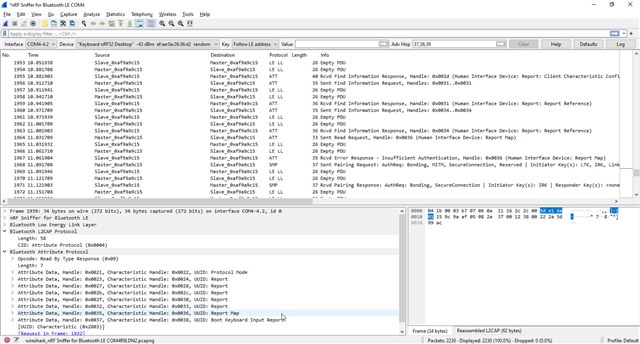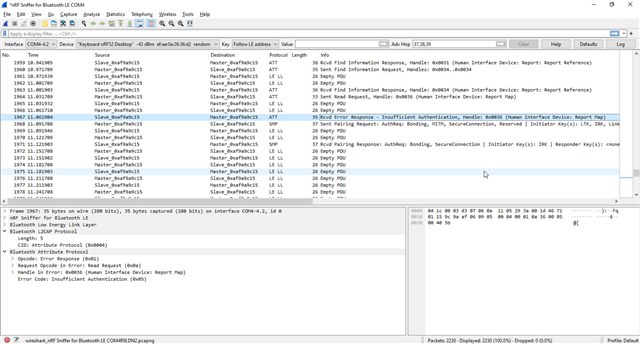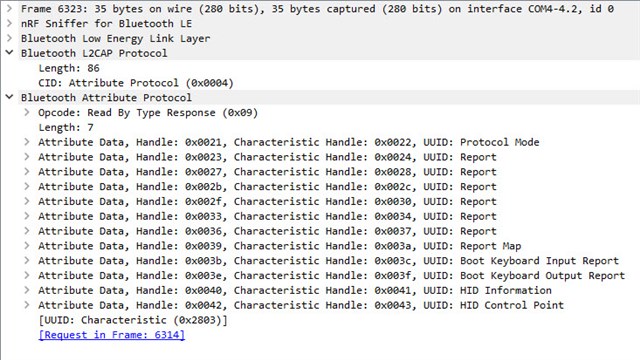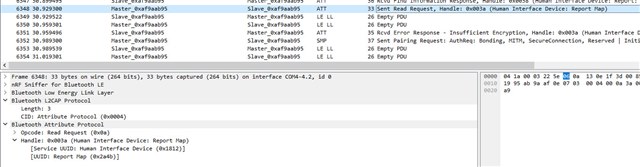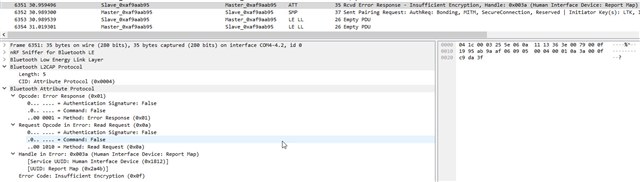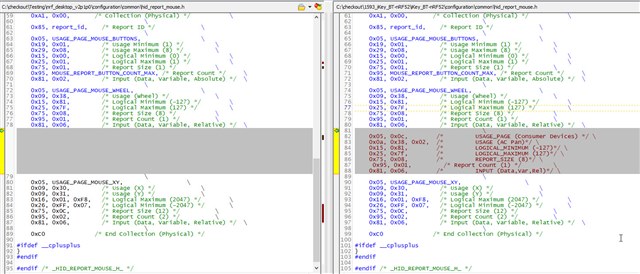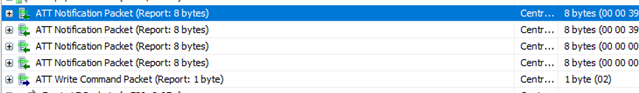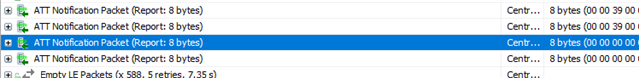Hi,
My customer tried using the keyboard we made based on nRF Desktop with NCS version 2.1.0 with an iPad and noticed that most of the keys work, but space bar does not, and caps lock does not.
I suspected something was up with the HID descriptor so I've been digging into that all day, and I've been troubleshooting it using an nRF52840-DK with the excellent Nordic-provided Bluetooth sniffer code on it with Wireshark.
I found that the keyboard is advertising that its report map is at characteristic handle 3a, but when the iPad tries to read the report map from that characteristic it fails. So the iPad not getting the HID report map might explain the strange behavior I'm seeing.
I turned on RTT debugging and I see the error happening there, too: "bt_l2cap: Ignoring data for unknown channel ID 0x003a"
I tried searching for that error text and I found a DevZone post about it where Nordic Support declared that it was no big deal and could be ignored, but it seems too much of a coincidence that this could explain the issues I'm having. That support ticket is here:
Bluetooth: Ignoring data for unknown channel ID 0x003a
That characteristic is under the BT_UUID_HIDS_REPORT_MAP_VAL characteristic (0x2a4b) I found in \nRF_Connect\v2.1.0\zephyr\include\zephyr\bluetooth\uuid.h
but so far I haven't found the place in the Bluetooth code that associates the channel ID of 3a with the report map.
Help! Has this perhaps been solved in a later version of NCS? I've avoided upgrading because a lot of stuff has changed in NCS since I started this project and the last time I tried upgrading the error list I got make it seem like it was going to be a lot of work to upgrade.
I've attached a couple of screenshots from my Wireshark capture showing where the device is advertising its report map on 3A and then throwing an error when the host tries to read it.
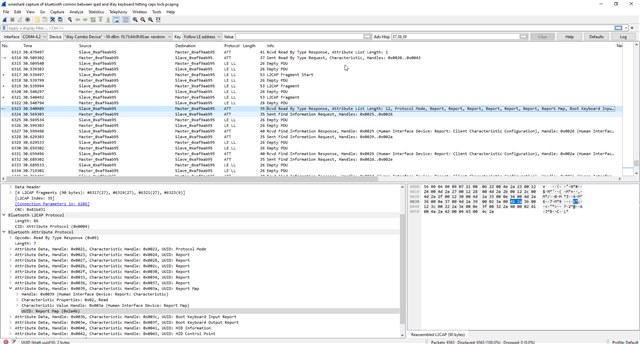
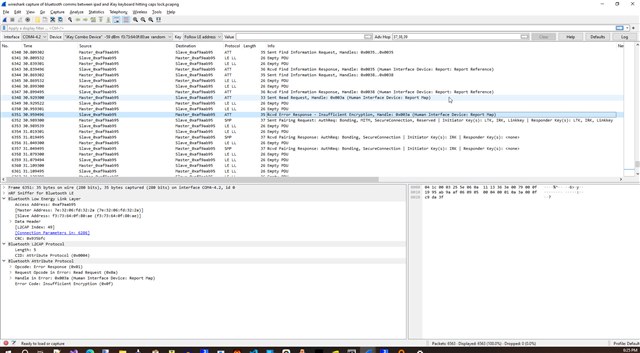
Thanks,
Glen