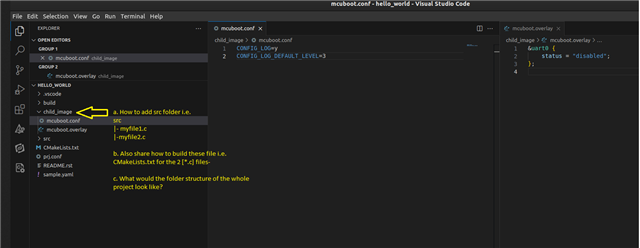Hello,
I am currently working with the nRF5340DK kit.
For my project, I need to incorporate some additional custom checks/code into the project's bootloader(MCUBoot).
As you know, MCUBoot is included in the project from the SDK when enabled through prj.conf.
- If I make changes directly to the MCUBoot folder in the SDK, adding my own code, etc., would this be advisable?
- My concern is that if there is an update to the MCUBoot library and I try to update my MCUBoot folder, it might either throw errors or simply overwrite the folder, removing my changes. Is my understanding correct?
Alternatively, I am considering cloning the MCUBoot folder, adding my custom code to it, then including this modified version as an external library and using it to build my application as a bootloader.
- Would this approach work? Could you please provide guidance on how to do this?
Is there any alternative approach to achieving this without treating MCUBoot as an external library?
Best Regards
Dheeraj