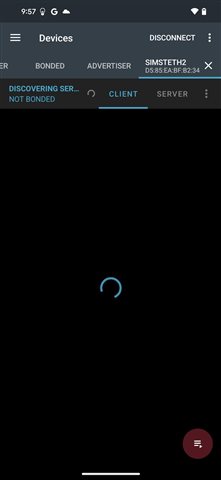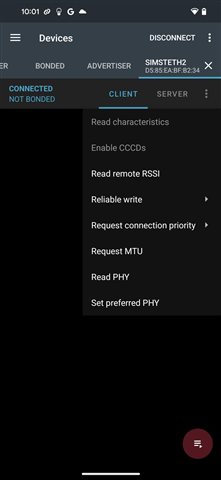I have been using the nrf connect mobile app (on android) to assist in debugging and testing of BLE applications before. Now I am working on a peripheral that has some custom services and also can operate as a broadcast sink. I was successfully able to connect and discover services and write and read from the characteristics when the peripheral was just advertising as a peripheral and then scanning for and syncing to a broadcast stream. But when I add the necessary configs for BAP (CONFIG_BT_BAP_BROADCAST_SINK and it's dependencies) the mobile app is stuck in discovering the services and characteristics.
I am still able to discover and write to the peripheral with a modified version of the nrf5340 audio gateway application, so I am wondering what might be missing to make it work with the mobile app? Should it be possible, or is there some missing support here? I have tested with a phone with Android 14 which supposedly has support for LE Audio. (Google Pixel 7 pro)
To be clear I am not expecting to actually test and debug LE Audio with the mobile app, I just want to be able to interact with my custom services.