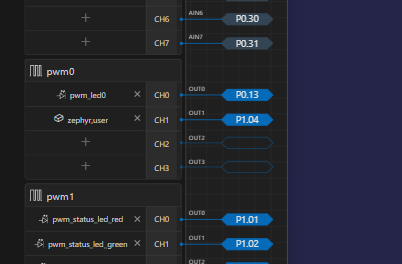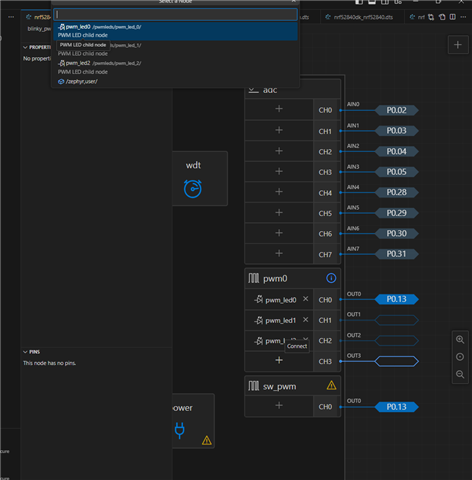Hi,
I want to implement a pwm output signal on a particular pin of the nRF52840DK working with the latest nRF Connect for VS Code. What would be the recommended way to setup the configuration using the Devicetree Visual Editor? I'm getting confused at the start as this pwm is not associated with an LED and I want to differentiate it from the default PWM LED support. What if I want 2 or 3 of these type signals? Devicetree node zephyr,user doesn't seem to support more than 1 PWM signal.
Thanks,
Ken