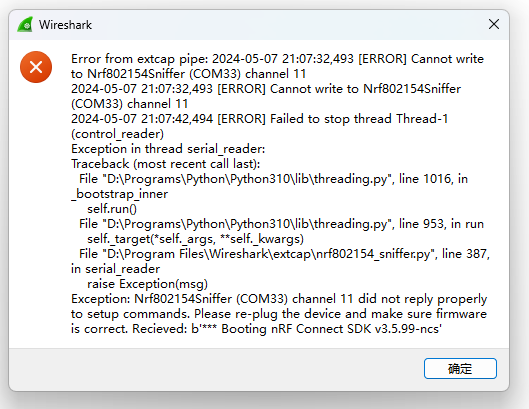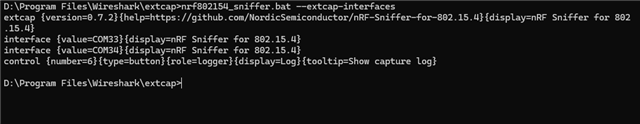
image1, Flash "nrf802154_sniffer_nrf52840dongle.hex" onto the nrf52840-dongle, only one dongle is inserted but the computer displays two COMs.
If flash the old "nrf802154_sniffer.hex", this problem will not occur, and only one COM will be displayed normally.
When I select the first COM (com33) in Wireshark, an image2 error will be prompted.
If select the second COM (com34), no error. But need to wait more than 15 seconds to enter the page.
Wireshark version: 4.2.4
I think this is not a problem with Wireshark. The problem is caused by nRF-Sniffer-for-802.15.4, how to deal with it?