Dear All:
I found that there is a shell interface for the nrf5340_audio project.
I wanted to test the sd card playback from the shell interface.
For the broadcast sink role, I added the macro "CONFIG_SD_CARD_PLAYBACK=y" to the prj.conf.
When i executed the command "sd_card_playback play_lc3 output_stere.lc3" from the shell, i got the error:
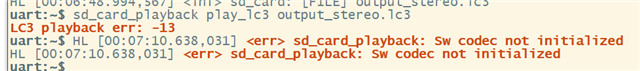
And then i tried to initialize the sw codec.
I exectued the command "audio_system start", i got the error:
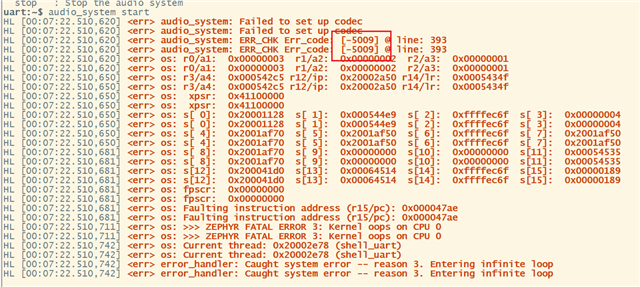
I traced the code using ozone, the error occured by calling "LC3Initialize" function, which is provided by library.
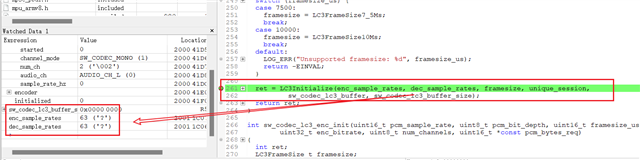
The -5009 errror code means INVALID_SAMPLERATE.
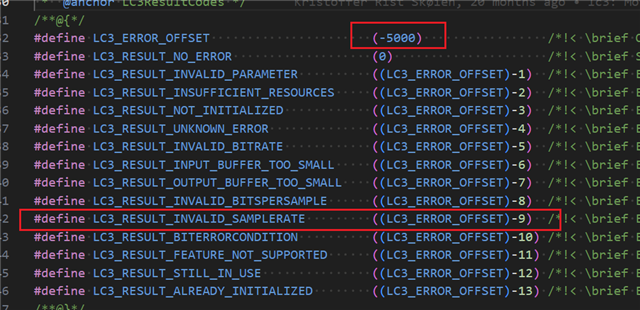
But from the ozone debug, the enc_sample_rates and dec_sample_rates transfered to LC3Initialize were all 63.
Could you please help me to resolve this issue.
the ncs version is v2.6.0-rc2
Thanks in advance.
Tommy.
Best Regards.
