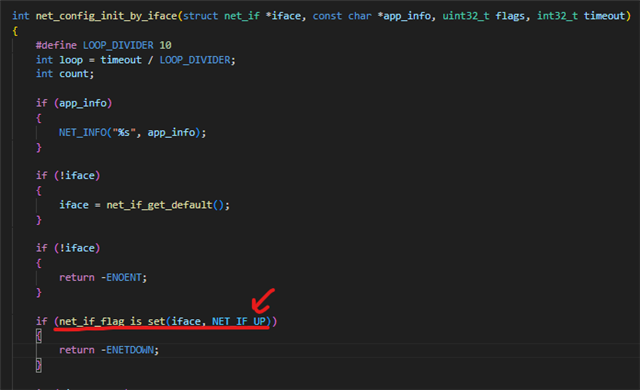Hi,
I am adapting the Azure IoT example for use with the nRF5340DK and nRF7002EK.
The configuration is:
- sdk: nvs 2.6.0
- example Azure IoT hub
Initially, the getaddrinfo() function returns a failure code of -101 when called in the broker_init.
After that, I implemented the DNS resolver, dns_resolve_init(), which changed the return error to -11.
Could you please assist me in resolving this issue?
prj.conf
CONFIG_NET_IPV6=n CONFIG_NET_IPV4=y CONFIG_NET_DHCPV4=n # Enable Sockets support CONFIG_NET_SOCKETS=y CONFIG_NET_SOCKETS_SOCKOPT_TLS=y # Enable the DNS resolver CONFIG_DNS_RESOLVER=y # Enable additional buffers CONFIG_DNS_RESOLVER_ADDITIONAL_BUF_CTR=5 # Enable additional queries CONFIG_DNS_RESOLVER_ADDITIONAL_QUERIES=2 # Enable mDNS support CONFIG_MDNS_RESOLVER=y # Enable LLMNR support CONFIG_LLMNR_RESOLVER=n CONFIG_DNS_RESOLVER_MAX_SERVERS=1 CONFIG_DNS_SERVER_IP_ADDRESSES=y CONFIG_DNS_NUM_CONCUR_QUERIES=5 CONFIG_DNS_RESOLVER_LOG_LEVEL_DBG=y # Google DNS IPv4 and IPv6 servers CONFIG_DNS_SERVER1="8.8.8.8" # CONFIG_DNS_SERVER2="2001:4860:4860::8888" CONFIG_NET_CONFIG_SETTINGS=y CONFIG_NET_CONFIG_NEED_IPV6=n CONFIG_NET_CONFIG_NEED_IPV4=y CONFIG_NET_CONFIG_MY_IPV4_ADDR="192.0.2.1" CONFIG_NET_CONFIG_PEER_IPV4_ADDR="192.0.2.2"
Terminal
*** Booting nRF Connect SDK v3.5.99-ncs1 *** [00:00:00.014,862] <inf> wifi_nrf_bus: SPIM spi@a000: freq = 8 MHz [00:00:00.014,923] <inf> wifi_nrf_bus: SPIM spi@a000: latency = 0 *** Booting nRF Connect SDK v3.5.99-ncs1 *** [00:00:30.272,857] <inf> main: Azure IoT Hub sample started [00:00:30.272,857] <inf> main: Bringing network interface up and connecting to the network [00:00:31.832,885] <inf> wifi_mgmt_ext: Connection requested [00:00:36.031,585] <inf> main: Network connectivity established and IP address assigned [00:00:36.032,226] <inf> main: Connected to network [00:00:36.032,257] <inf> main: Device ID: device-02 [00:00:36.032,287] <inf> main: Starting DPS [00:00:36.032,623] <inf> main: DPS registration status: AZURE_IOT_HUB_DPS_REG_STATUS_NOT_STARTED [00:00:36.032,836] <err> mqtt_helper: getaddrinfo() failed, error -11 [00:00:36.032,867] <err> azure_iot_hub_dps: mqtt_helper_connect failed, error: 11 [00:00:36.032,867] <err> main: DPS failed to start, error: 11 [00:00:36.032,867] <err> main: Failed to run DPS, error: 11, terminating connection attempt