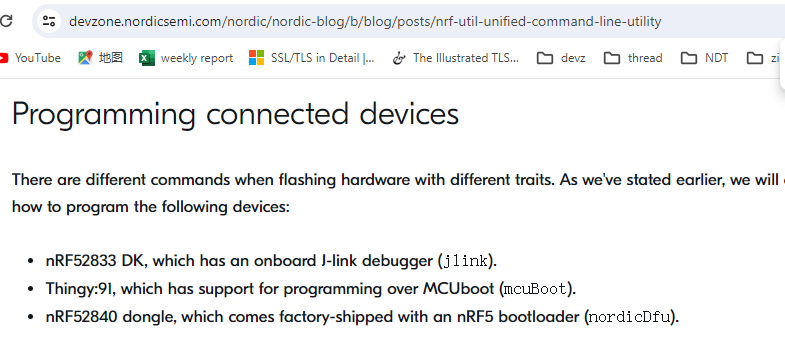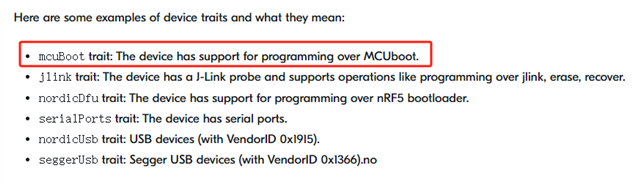hi support team,
i was testing smp_svr, i want to add button to my application that once i press the button and reset, the device will stay in mcuboot (serial port mode)and i can program my device with serial port, liking our old sdk bootloader----examples\dfu\secure_bootloader\pca10040_uart , how can i accieve this function?
it it more like how our thingy53 works.
i don't know how to add button or gpio to my project.
Thanks!
Regards,
William.