I was pairing using nRF connect app via mobile phone and I noticed that there's a check mark which says "PIN contains letters or symbols":
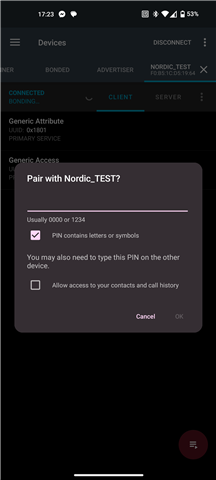
Is there a pairing method which allows creating passkey containing letters and symbols? I always thought that there's four methods:
- Just works (would not apply to this case)
- Out of band (would not apply to this case)
- Passkey (always thought that it's always 6 numbers from 0 to 9)
- Numeric comparison (which by the name could be implied that we need to compare numbers)
Why this is an option?


