Yesterday I opened the nRF Connect for Windows utility and installed all of the pending updates. Now I am unable to flash or debug the project I'm working on using nRF Connect with a J-Link programmer. I also tried creating a brand new Application from the Blinky sample and flashing that, with the same result.
Target is an nRF52840 on an Adafruit Feather nRF52840 Express board. It is being provided power via USB.
I am using Visual Studio Code 1.89.1 (Windows).
This project uses nRF Connect SDK 2.6.1.
My J-Link device is detected in nRF Connect and shows at the bottom left in the Connected Devices panel.
I am using the USB CDC on the board as a virtual COM port, and I notice that if I plug the J-Link into the board, the COM port disappears from device manager in Windows. If I unplug the J-Link, it reappears.
I rebooted my machine. I completely uninstalled the J-Link software and installed the latest version, then re-added it to the path. I also installed an update version of Nordic Command Line Tools, but after that all, I'm still back to the same error I was getting before. It seems like something related to a Python script that west uses? I found the .dll file mentioned here, and I do have full control permissions on it. I also tried setting (temporarily) Python to run as admin.
Here is the most informative message I get when trying to program a board. If I try it again after getting this message, it omits the traceback and just goes to the "exited with status 1" bit.
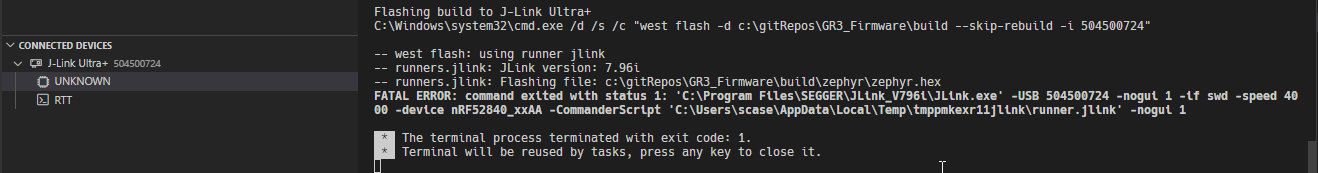
Any ideas?
Scott


