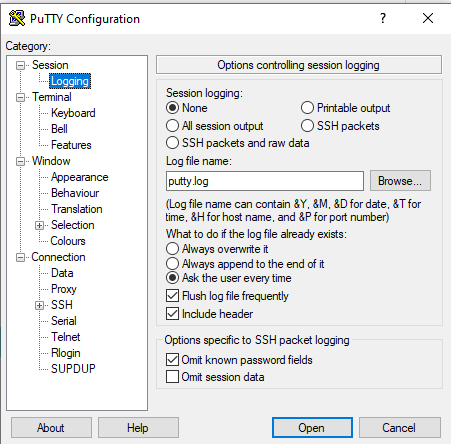Hello.
I have a product that I am working on which a peripheral and it is able to communicate test data over BLE UART connection. For development purposes, we have internally been an app such as Bluefruit from Adafruit to communicate back and forth with the device. We are working on our own app. I would like to test a handful of devices at the same time.
I am looking for suggestions on the best way to allow the devices to connect to a central (or multiple centrals) that could potentially log incoming BLE UART messages. Is there anything off the shelf that I can buy that will allow me to connect to a PC and open a COM Port and then I can use a program like Putty to log the incoming messages to a text file?
I have a couple of nRF52DK boards. I used the example \ncs\v2.5.1\nrf\samples\bluetooth\central_uart\ and I was able to load this onto a nRF52DK board. With the nRF Connect for Desktop Bluetooth Low Energy Standalone app I was able to connect to the DK, scan for my device, connect to it and send a message. I can also see a response from the device.
Is it possible to type the commands in via ascii instead of hex?
Also with the response, is there a way to see the data in ascii instead of hex? I don
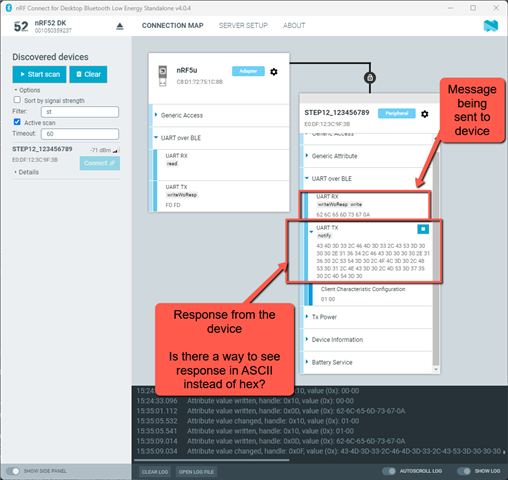
I did click on the open log data and does appear that the message came in but it is all in hex. I would need to come up with some other method of decoding this.
I tried to run the example again and I had to erase the chip and reload the firmware. I then tried to use the Standalone app, it told the device needed programming.
I tried to my setup file that I used for the nRF5x (nRF52 DK). Images attached of the setups.
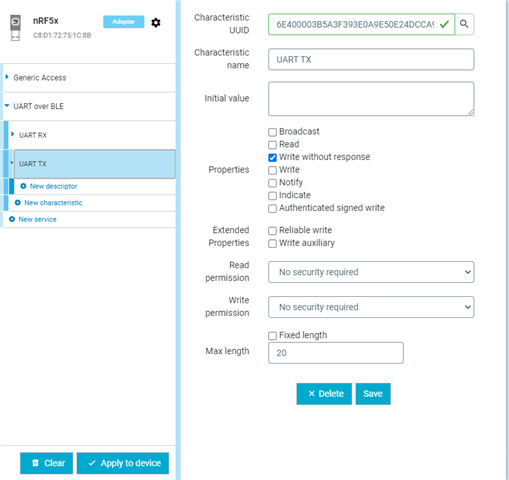
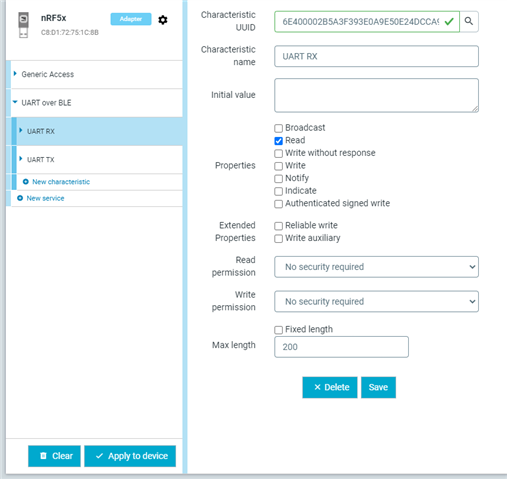
2024-05-24T20_02_44.993Z-log_fromBLEStandaloneApp.txt
Attache is the log file from capturing incoming messages.
If anyone has any suggestions that would be quite helpful.
Thanks.