I have the software installed and I am using the nRF52840DK with Ubuntu 22.04. The uart link is /dev/ttyACM0
When I start wireshark and do a capture on all advertising channels, it works fine. However, when I stop the capture and then try to restart a second capture, I get no Packets found.
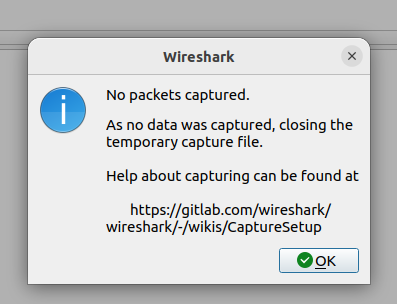
If I stop wireshark and restart, again I can do one but only one capture; this is repeatable.
Before starting a second capture I have done a >lsof /dev/ttyACM0 in case it was still open and locked, but this command came back with nothing. I have also started to try some of the straight python examples from the doc ble-sniffer subdirectory, and so far these seem to work as expected. However, it would be nice to get wireshark usable. Any suggestions?


