I am able to open up the Cellular Monitor and successrully select the device an get a connection. However the option to ' Open a Serial Terminal' is greyed out, and so not available.
I am able to open up the Cellular Monitor and successrully select the device an get a connection. However the option to ' Open a Serial Terminal' is greyed out, and so not available.
Hi Jack,
I suspect there is something wrong with your SIM card.
Following show my test, the SIM PIN related errors are acceptable since my SIM card do not need to input SIM PIN.
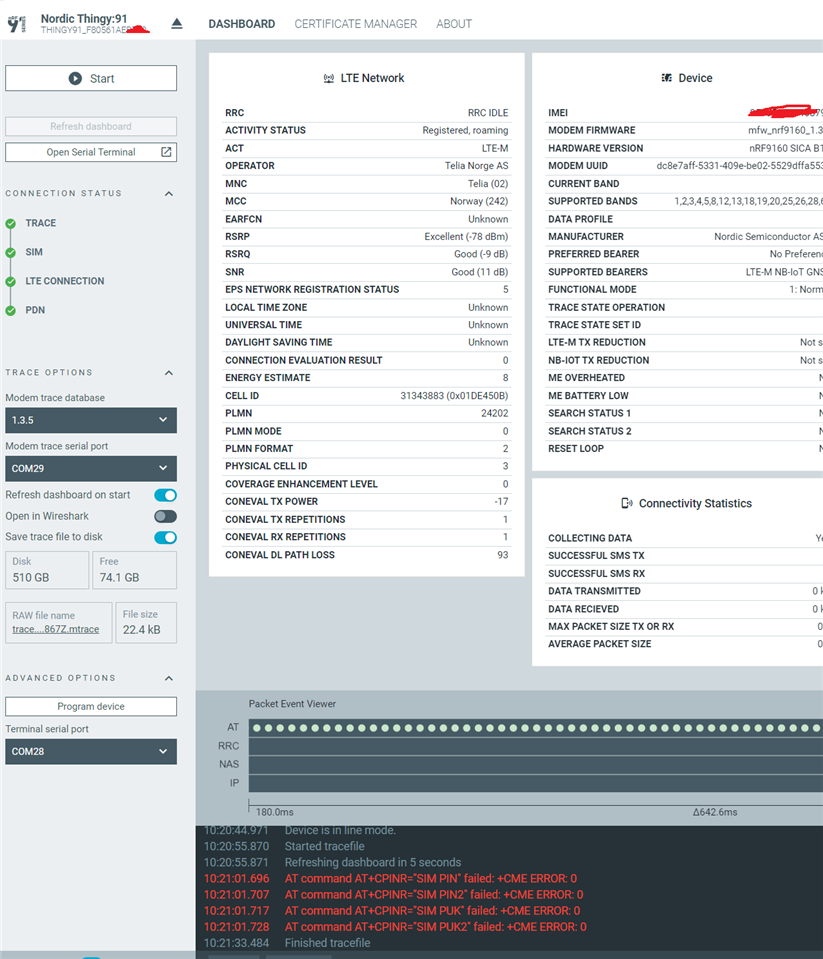
Checking the SIM card related commands, the device can read corresponding results from SIM card, but you get errors according to the log.
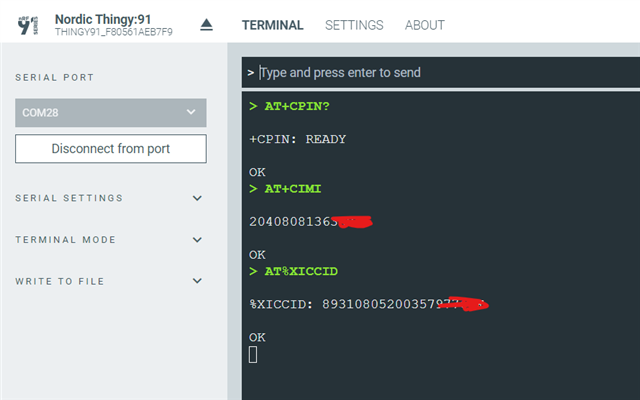
Did you test with a nRF9160DK or custom hardware? It might be hardware related if you tested with customer hardware.
If it is nRF9160DK, can you specify with SIM card ware you using, can you test with original iBasis SIM card in nRF9160DK package.
Best regards,
Charlie
Hi Charlie,
Sadly, I no longer have the original iBasis SIM card. My nRF9160 Dev Kit is about 3 years old.
The SIM card I am using is from a company calle KORE Wireless, an MVNO.
I know the SIM card is working becuase I'm to able log into nRF Cloud using this SIM card and I can see all sorts of cellular connection data there. I can also use the cellular monitor serial terminal feature to send AT commands to the device and read back various cellular connection inforamtion as well.
I've also tried the same SIM card in both our custom HW as well as the nRF9160 Dev kit, and both get connections to the LTE-M network. So I don't think the problem is with our customer hardware.
I've also had a colleague in Canada try to use the Cellular Monitor with a Rogers SIM card using his copy of our custom hardware. Same thing. He gets a connection to the network but no data show up in his cellular monitor dashboard.
BTW, I have also used Wireshark to see if there's any data exchange between the cellular monitor and our device and there doesn't seem to be any.
So I'm baffled. So seems like we're dong something wrong.
OK, that's what I thought. Thx
Yeah, we have confirmed that we are doing some weird thngs in the firmware at our end. When we get this sorited out I'll get back to you.
Hi Charlie,
Ok, here's some additional information.
Our application firmware on the nRF9160 is a compiled version that includes:
- Asset Tracker v2
- Handling routines for our Microphone, Accelerometer SMS messaging, and battery voltage - these are all unique to our board, not the same as the 9160 DK
- UART communications handling between the nRF52840 and the nRF9160 (the USB connection to our device is through the nRF52840)
- The 'config AT host lib' line of code is compiled in
But, when we try to run the Cellular Monitor app there is no evidence of AT commands going between the Cellular Monitor app and our device over the USB
When we switch over from the Cellular Monitor to the Serial Terminal we are able to communicate with our device and get responses to AT commands.
So don't know what to do next. Any suggestions?
Hi Jack,
Thanks for your explanation. I get better understand with your custom HW now.
Simple to say, the Cellular Monitor is specifically designed for nRF91DKs and samples for feature demonstration purpose, you should not expect it to work with your device directly and use it as part of your application.
The issue with your hardware is that, there is no nRF9160 modem trace backend (By default, the nrf_modem library uses UARTE1 for outputting the trace data) connect with Cellular Monitor. As I have shown before, nRF9160DK have two com ports connecting with Cellular Monitor, which are used for AT commands and modem trace data separately.
Best regards,
Charlie
Thanks Charlie,
Can you please say more about the nRF9160 modem trace backend. Where is the code on the DK that makes this work? I assume it must be in the Asset Tracker V2 application firmware that is loaded on the DK.
I can't understand why our custom hardware can't be configured exactly like the DK. It has exactly the same nRF9160 with exactly the same UARTs so it should be possible to configure the code to make our HW behave the same as the DK.
Specifically, we would like to have a way to run modem traces on our custom hardware for troubleshooting purposes. If we can't use the Cellular Monitor app for that, is there another way we can do that?
Thanks for your help,
Jack
Hi Jack,
Modem track is a feature of Modem library and enabled by some at commands, you can find the details here Features of nRF91 Series — nRF Connect SDK 2.6.1 documentation (nordicsemi.com). Its configuration can be found in NCS source codes v2.6.1\nrf\snippets\nrf91-modem-trace-uart.
On the nRF9160DK board, nRF52840 works as an interface MCU. One of its function is to cover these two UART ports as USB VCOM ports, so the PC can communicate with them.
I am not sure if you used exactly the same design. If just one UART is connected and work as AT commands shell on your design, you also need to connect UARTE1 with PC though a TTL USB converter in order to get modem trace from PC app.
Can you share your hardware schematic, so I can have a check if both UARTs are connected with nRF52840? Also keep in mind that we offer free hardware reviewer for our customers. Please create a new ticket if you need this service.
Best regards,
Charlie
Hi Jack,
Modem track is a feature of Modem library and enabled by some at commands, you can find the details here Features of nRF91 Series — nRF Connect SDK 2.6.1 documentation (nordicsemi.com). Its configuration can be found in NCS source codes v2.6.1\nrf\snippets\nrf91-modem-trace-uart.
On the nRF9160DK board, nRF52840 works as an interface MCU. One of its function is to cover these two UART ports as USB VCOM ports, so the PC can communicate with them.
I am not sure if you used exactly the same design. If just one UART is connected and work as AT commands shell on your design, you also need to connect UARTE1 with PC though a TTL USB converter in order to get modem trace from PC app.
Can you share your hardware schematic, so I can have a check if both UARTs are connected with nRF52840? Also keep in mind that we offer free hardware reviewer for our customers. Please create a new ticket if you need this service.
Best regards,
Charlie
Hi Charlie,
OK, were able to modify our firmware and we can now connect to the Cellular Monitor.
Thanks very much for your help. You can close the ticket now.
Thanks Again,
Jack
Great to hear! You are welcome.
Best regards,
Charlie