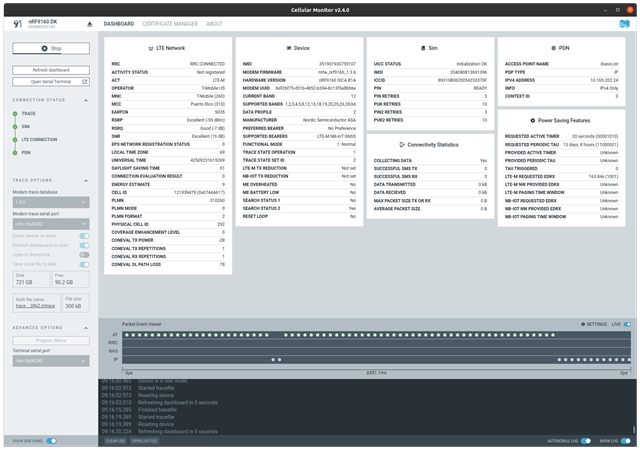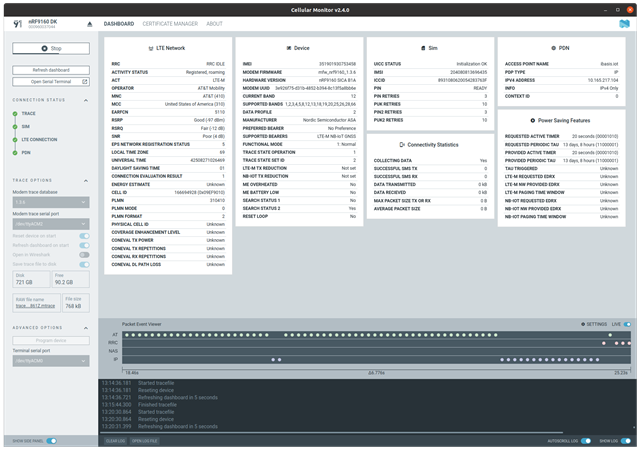When using the nRF9160-DK, I flash the board with Asset Tracker V2 as provided by the instructions for the board here.
The board and SIM card are registered and the board is able to connect. It shows up on the nrfcloud dashboard. I'm using the iBASIS SIM card that came with the board.
I'm using the nRF Cellular Monitor app that is installed through nRF Connect for Desktop.
The only issue I have is depending on the operator in the list, my MCC changes to the wrong country.
When the board selects AT&T, MCC shows United States of America as it should.
However, when the board selects T-Mobile, the MCC displays Puerto Rico. I am in the US, so this should only be displaying USA.
It normally only shows T-Mobile US, but very infrequently (and seemingly randomly) it will use AT&T instead, giving me the results I want.
Is there a way to get T-Mobile US to display the proper MCC for my location, or is there a way to only use AT&T when connecting?
What would the reason for T-Mobile US showing the wrong MCC location?