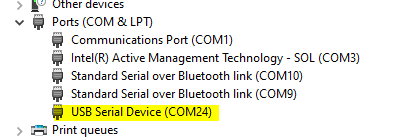Good morning,
I am trying to understand how the bootloader process works on the nRF5340, and working on the excercises from the intermediate course. The target at the moment is an nRF5340DK board, while a custom board based on the same processor is being developed.
I made it to step 5, not everything is crystal clear in detail but the general picture about the bootloader and firmware update process is OK. The exercise asks to build the application and flash it to the board, I used nrf5340dk_nrf5340_cpuapp as a build configuration, is this ok?
Anyway after flashing the code to the board step 6 asks to connect to the target USB connector, near the reset button... may be this is a stupid question but where is the board supposed to get power after that? Nothing happens and no virtual COM port is shown in Windows device manager (while the J-Link USB gives two as usual).
Thanks to anybody that will help, Nordic development environment and documentation is good but I couldn't figure this out.
Besides, did someone try the excercise 1 on the nrf5340DK? I tried it but got nothing out of the serial terminal.
Regards, Davide