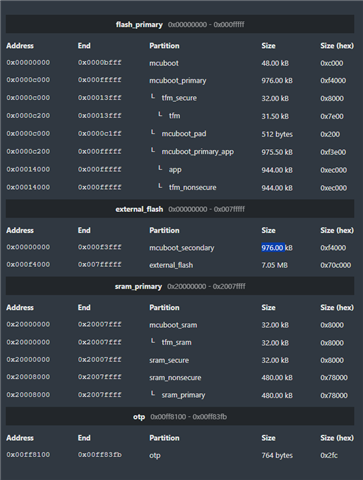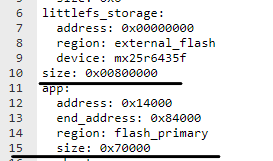Hello,
I'm trying to implement the MCU BOOT in order to introduce the Firmware uptdate but I get the following error:
I'm trying to reduce the RAM usage but with no succes.
When I build my program without the MCU BOOT I get this following build report:
In my _cpuapp_common.dts
In my cpuapp_partition_conf.dts :
I'm using the TF-M image for the moment (using the board file with ns at the end), I'm not quite sur to understand the use of secure and non secure partition for flash and RAM.
Is thoses partition needed even If I use only secured or only non secured image ?
Thanks in advance.
Best regards.
Martin
EDIT:
I have an external flash that I can use for the second image, but I've not configured the partition and the program to use it yet.
Since the error is linked to RAM I though it was not useful to implement it at the moment.