Hi,
I own an nRF5340 Audio DK, on which I successfully run the example audio application.
Using nRF extension for VSCode, I've created a new application based on the above example, which is saved in a path outside the SDK. When I try to build it using the "buildproj" script, I get the following error:
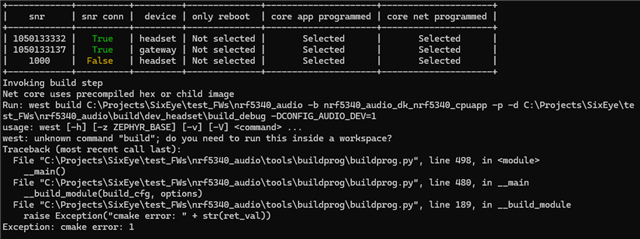
I'll mention that this process worked fine for other examples, such as blinky and hello world.
I'd appreciate your help with solving this.
Thanks,
Dekel


