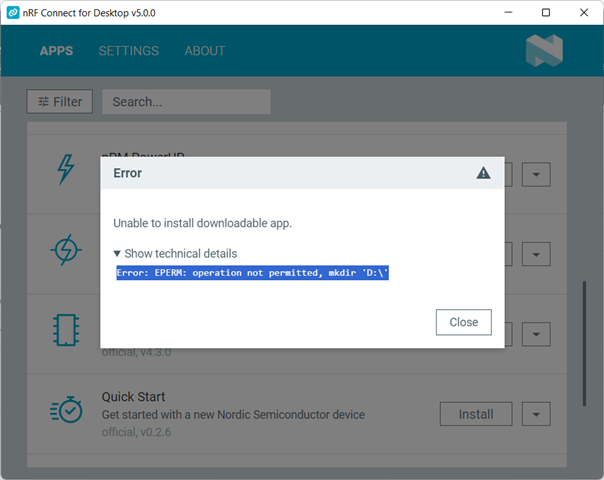I was trying to update the PPK II software, but I am receiving a error message: "Error: EPERM: operation not permitted, mkdir 'D:\'"
Well, in my Windows environment, the "D:" is a disk partition for temporary files (TEMP=D:\). Then if the instalation software is trying to create a directory d:\, this operation will be denied.
I removed the previous version, but the problem still happen.
Could you help me?
Regards,
Cláudio