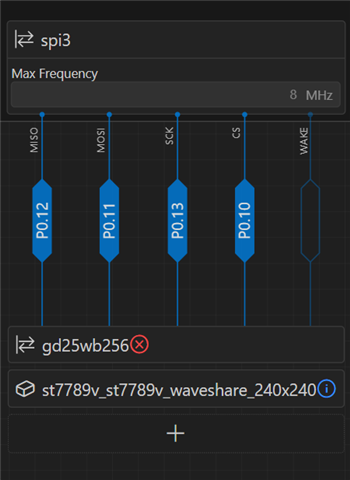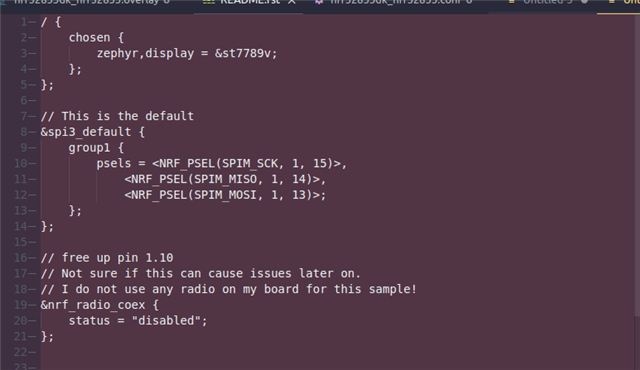Hi,
I am trying to use an ST7789 display with the NRF9161DK, I was following this guide but got no luck:
I'm lost on the approach, I switched to a zephyr sample LVGL and configured it for the NRF9161DK and the ST7789, but have some errors configuring the diplay;
ncs\v2.6.1\zephyr\samples\subsys\display\lvgl and ncs\v2.6.1\zephyr\samples\modules\lvgl\demos.
Wich one should I use?
And the most important question, am I on the rigth path? Can I configure one of the LVGL Zephyr samples to work with the ST7789 and the nrf9161DK?
Can you give me some guidance please?
Thank You