Hi,
i want collect modem trace logs for nRF9160, can you please help with steps how to collect modem trace logs
BR,
Pradeep Gamidi
Hi,
i want collect modem trace logs for nRF9160, can you please help with steps how to collect modem trace logs
BR,
Pradeep Gamidi
Thanks Runar for update,
I'm currently working on enabling modem trace logs for the nRF9160 using nRF Connect SDK version 1.7.0 and modem firmware version 1.3.0. I’ve followed the recommended configurations by adding the following macros to my prj.conf file:
# Enable modem trace
CONFIG_NRF_MODEM_LIB_TRACE=y
# Select the backend for trace output
CONFIG_NRF_MODEM_LIB_TRACE_BACKEND_RTT=y
However, I am encountering the following errors:
prj.conf:189: warning: attempt to assign the value 'y' to the undefined symbol NRF_MODEM_LIB_TRACE
error: Aborting due to Kconfig warnings
CMake Error at C:/H565935/CL5G_R200/zephyr/cmake/kconfig.cmake:268 (message):
command failed with return code: 1
Call Stack (most recent call first):
C:/H565935/CL5G_R200/zephyr/cmake/app/boilerplate.cmake:554 (include)
C:/H565935/CL5G_R200/zephyr/share/zephyr-package/cmake/ZephyrConfig.cmake:24 (include)
C:/H565935/CL5G_R200/zephyr/share/zephyr-package/cmake/ZephyrConfig.cmake:35 (include_boilerplate)
CMakeLists.txt:31 (find_package)
-- Configuring incomplete, errors occurred!
FATAL ERROR: command exited with status 1: 'C:\H565935\CL5G_R200\toolchain\opt\bin\cmake.EXE' '-DWEST_PYTHON=C:\H565935\CL5G_R200\toolchain\opt\bin\python.exe' '-BC:\H565935\CL5G_R200\cp_r200_app\build' '-SC:\H565935\CL5G_R200\cp_r200_app' -GNinja -DBOARD=nrf9160_cl5gmns
It appears that the NRF_MODEM_LIB_TRACE and NRF_MODEM_LIB_TRACE_BACKEND_RTT symbols are not recognized. Could you please provide guidance on how to properly enable modem trace logging with this SDK version? If these features are not supported in SDK 1.7.0, is there an alternative approach.
Thank you for your assistance.
Hi
Try to use CONFIG_NRF_MODEM_LIB_TRACE_ENABLED instead of CONFIG_NRF_MODEM_LIB_TRACE. If you want RTT you can use CONFIG_NRF_MODEM_LIB_TRACE_MEDIUM_RTT
Regards
Runar
Thanks to your guidance, I successfully enabled modem trace logging on the nRF9160 by updating the configuration with CONFIG_LOG_BACKEND_RTT=y. The build and flash processes completed successfully.
Following the instructions in Lesson 7: Debugging with a Modem Trace, I performed the following steps:
AT%XMODEMTRACE=1,2<CR><LF>.However, the Cellular Monitor application is not detecting the COM port for my device. Could you please assist me in resolving this issue so I can view the trace logs?
Hi
In the current release of Cellular Monitor, the RTT interface is not supported for traces capture. You can only view RTT modem traces captured outside of the tool.
To view RTT modem traces captured outside of the tool in Cellular Monitor, complete the following steps:
CONFIG_NRF_MODEM_LIB_TRACE_BACKEND_RTT in the prj.conf file..bin) format.Regards
Runar
Hi Runar,
As mentioned in the Minimum Requirements and Limitations, my modem firmware version is 1.3.1 and SDK version is 1.7.0, which do not meet the minimum requirements for modem trace logging.
We are currently blocked by an eDRX issue and urgently need modem trace logs to resolve it. Could you please suggest any alternative methods to obtain these logs? If necessary, we can arrange a call to discuss this high-priority issue.
Hi
Since you are using RTT, could you try to use Segger RTT viewer and use log to file, and then import it into Cellular Monitor?
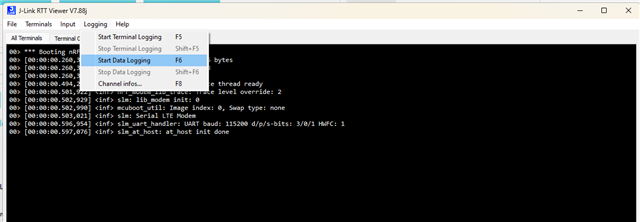
Regards
Runar
Hi Runar,
I have attempted to use the Segger RTT viewer for capturing logs, but I am not receiving all the logs. I have attached a screenshot for your reference.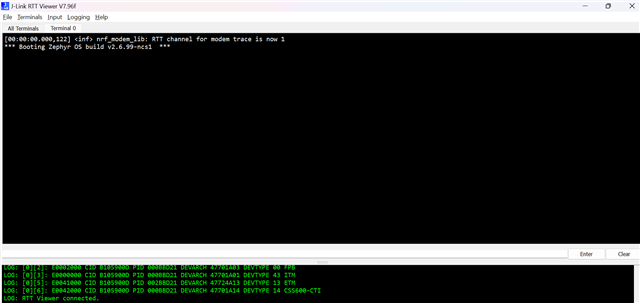
Hi Runar,
I have attempted to use the Segger RTT viewer for capturing logs, but I am not receiving all the logs. I have attached a screenshot for your reference.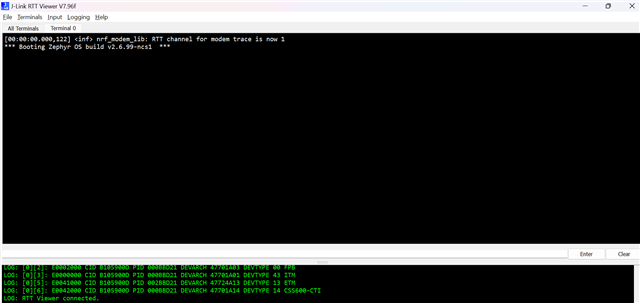
Hi Pradeep
Was there anything in the log file? What did you see when you tried to import the log file into cellular monitor?
Regards
Runar
Hi Runar,
The log file generated contains unreadable data and cannot be imported into the Cellular Monitor because it is saved with a .log extension. Could you please provide guidance on how to generate a log file that can be used with the Cellular Monitor?
Hi Pradeep
Did you save the log as .bin as I wrote in the instructions? Just renmae the file from logfile.log to logfile.bin
runsiv said:
- Use the J-Link RTT logger to collect the trace or traces and save in binary (
.bin) format.
See SEGGER Real Time Transfer (RTT) for more information.- Load and playback the trace in Cellular Monitor.
See Loading modem traces for playback for more information.
Regards
Runar
Hi Runar,
As mentioned, I have saved the log file with a .bin extension. However, when I loaded this file into the Cellular Monitor, it did not display any data. I am attaching the log file for your reference.
Could you please assist in resolving this issue?
Hi
Could you confirm a thing for me. Are you connect to turkcell over NB-Iot? If so set AT%XEPCO=0 as Turkcell do not support ePCO. If you run into issues after that you can provide a new trace.
What is the issues you are experiencing?
Try
Regards
Runar