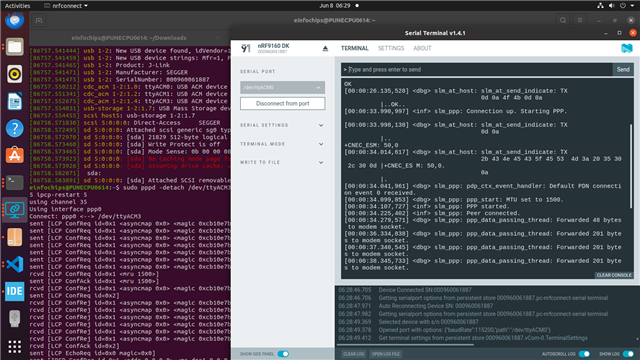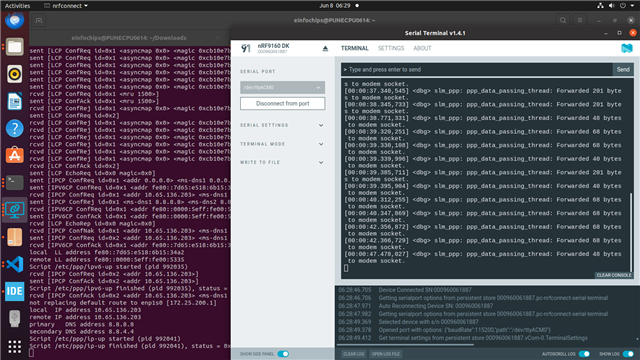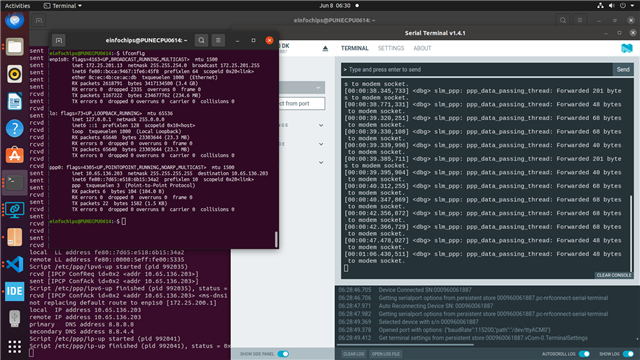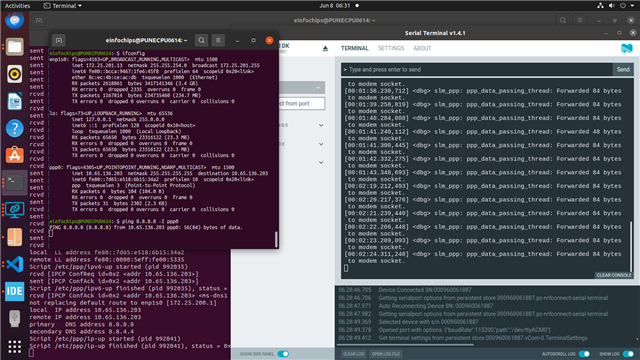Hi there,
I'm encountering an issue while attempting to establish an Internet connection on my Linux machine using the nrf9160 DK SLM (2.6.1) application. I've flashed the application using the overlay-ppp-without-cmux.overlay and overlay-ppp.conf files, and successfully established PPP communication between the Linux host machine and the nrf9160 DK.
However, despite following the steps outlined in the "Testing on Linux" guide, I'm unable to connect to the Internet from the Linux machine.
I've also attempted to use PPP support from the Modem shell application, but encountered the same issue.
To provide further clarity and assistance, I've attached screenshots from the Linux machine showing the SLM application PPP setup.
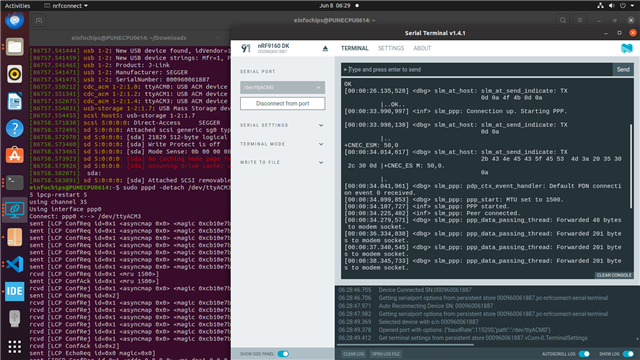
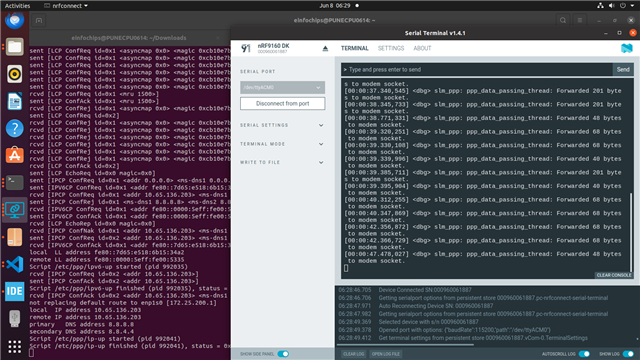
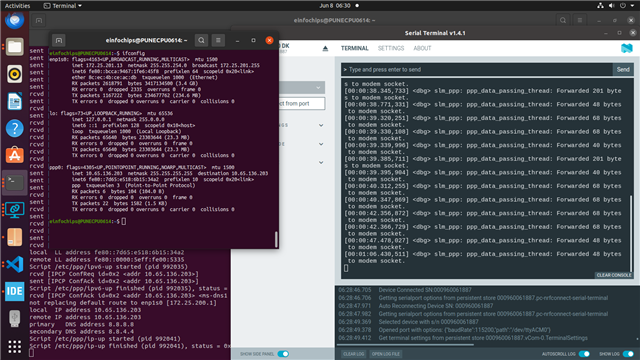
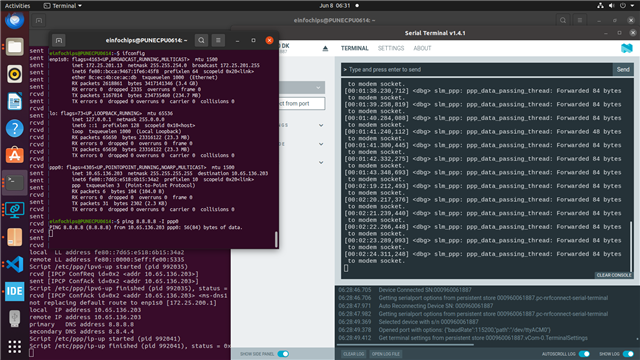
I am using NB-IoT network SIM in NRF9160 DK.
Any guidance or troubleshooting steps you can offer would be greatly appreciated. Thank you in advance for your help!