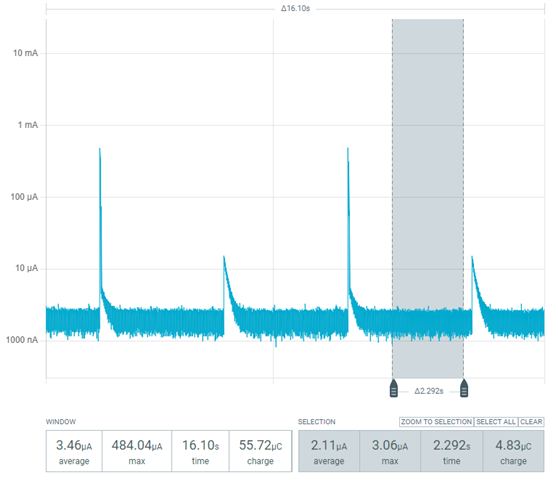We have a custom board based on the nRF52805 that does not have a LFXO, instead relying on the RC. We are using NCS 2.6.1.
We see current spikes every 4 and 8 seconds that raise the average System ON sleep current from about 2 uA to about 3.5 uA. These spikes disappear with CONFIG_CLOCK_CONTROL_NRF_K32SRC_RC_CALIBRATION=n, so I believe this is related to RC calibration using the HFXO?
BLE is typically disabled and only enabled on demand by an external signal, so we would like to disable this calibration most of the time, and only enable on demand. Is this possible?