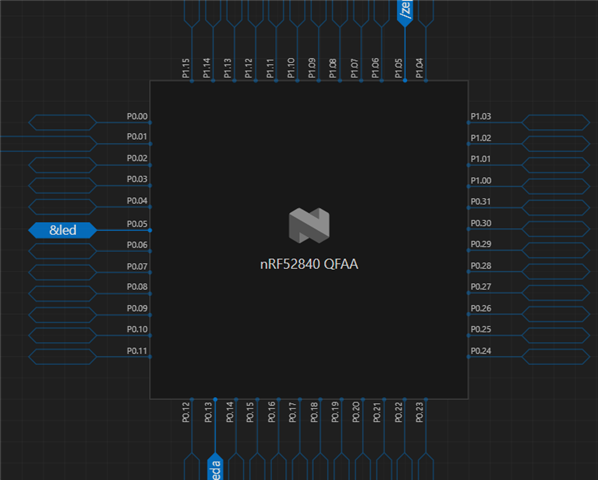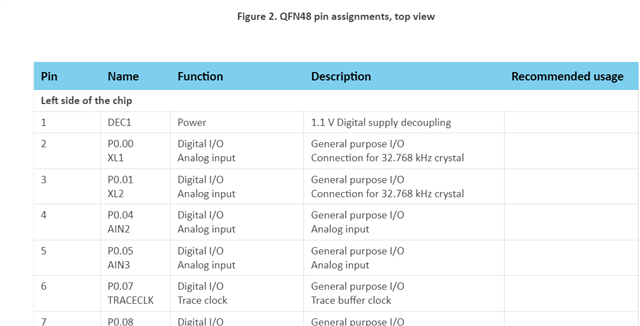Hello,
I have created a custom board with the nrf52840 QFAA and have already flashed it successfully. I do the flashing and debugging with the nrf52840dk. Now I have written code to toggle a pin. It works on the DK. On my custom board I see in debug mode that the pin is toggled. However, I cannot measure the toggling.
The assumption is that I am toggling the wrong pin. In the description of the VSCode extension, the naming of the pins is different than in the user manual.
Of course, it could also be that I have not configured the GPIOs correctly as peripherals. I enabeled both GPIO controllers via the VisualEditor and then added the corresponding pins via the node function.