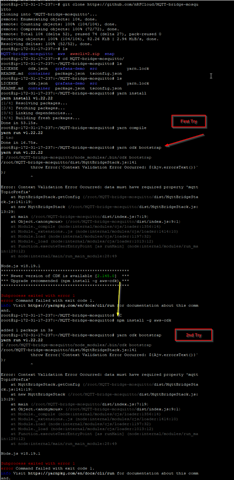Hi,
I've attached the steps performed to install the mosquitto bridge and getting errors on yarn deploy
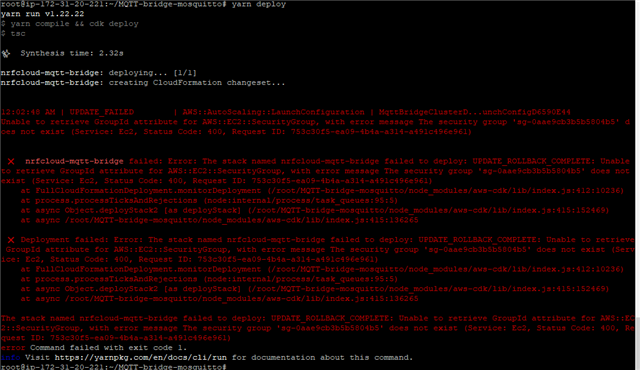
Also see attached steps, I believe I have done everything correct.
Please let me know.
Thanks
Hi,
I've attached the steps performed to install the mosquitto bridge and getting errors on yarn deploy
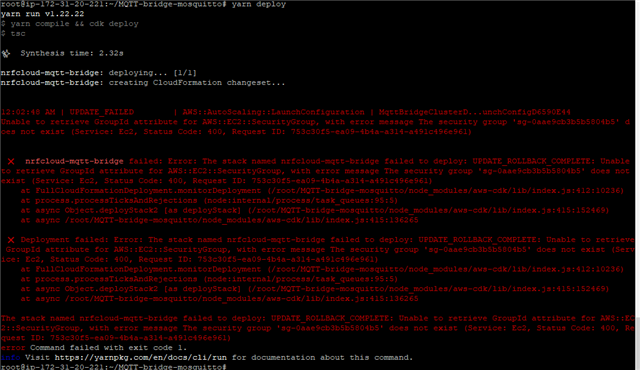
Also see attached steps, I believe I have done everything correct.
Please let me know.
Thanks
(This is a continuation of now-closed ticket #327937.)
Hi Coby,
In the earlier ticket, you showed a successful deployment (yarn deploy) of the bridge.
In this ticket, you show a failure of the same yarn deploy command. Is this an update to the bridge you successfully installed? If so, why did you need to perform an update?
On the update, it claims that a security group installed by the previous (successful?) deployment no longer exists. Can you verify if sg-0aae9cb3b5b5804b5 exists?
Thanks,
Lincoln
Hi Lincoln,
I removed all the previous install , and started with a new EC2 to do the initial MQTT-bridge-mosquitto, since I did not see anything in AWS IOT from the previous install.
I'm not sure why the current install is looking for the "sg-0aae9cb3b5b5804b5" security group, but it does not exist any more.
Maybe there is something on my NRFCloud account that needs to be reset also ?
Please let me know.
Thanks
Coby
Hi Coby,
The UPDATE_FAILED message from CloudFormation in your Word document is why I thought you did a CloudFormation stack update instead of a new deployment.
>> I removed all the previous install...
How did you do that? Going into AWS CloudFormation console and clicking Delete on the deployed bridge stacks? Or by directly terminating things like EC2 instances that those stacks deployed? If the latter, then the stacks may still be there, and your "yarn deploy" actually tried to update the installed CloudFormation stacks but got derailed by the missing resources it had deployed earlier.
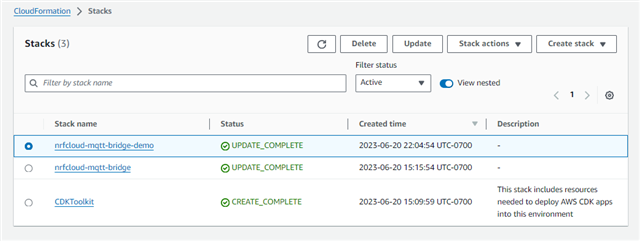
If you still have these stacks, please Delete them to ensure everything is cleaned up. If it fails because some things it tries to find are already deleted, you can click Delete again and Retain the things that failed, then delete those AWS resources manually from the various resource types' AWS consoles.
Also, do you have the CDKToolkit stack installed? (shown above) If not, then after you clean everything up, enter the command "yarn cdk bootstrap" after "yarn compile" but before "yarn bridge-init <nRF Cloud api key>". It's usually put there automatically, but let me know if this step is required in your case and I can add it to the steps. So they would become: (you've already done 1 through 3)
git clone https://github.com/nRFCloud/MQTT-bridge-mosquitto
yarn installyarn cdk bootstrapyarn bridge-init <nRF Cloud api key>yarn deployThanks for your patience and continued efforts here.
Lincoln
Thanks For the help.
I finally got the Stack Deleted and will try to do a fresh install today.
-Coby
Hi Lincoln,
I've restarted but ran into a different issue:
The yarn cdk bootstrap is not working