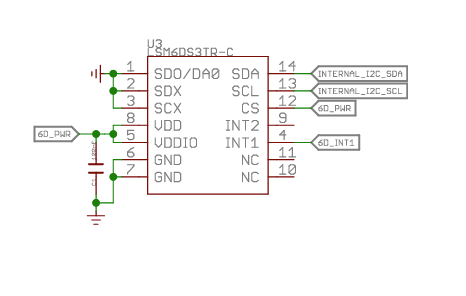Hi Everyone,
I am trying to develop a simple application with the XIAO BLE Sense device, the idea is to send a BLE message with a something hits the device. To achieve this, I wanted to configure the IMU so that /*********************************/
First of all, let me summarize what I am using and what program I have uploaded to the device:
- Hardware:
- Xiao BLE Sense.
- Software:
- Visual Studio Code.
- nRF Connect for VS Code Extension Pack (latest version).
- nRF Connect SDK Toolchain v2.5.2
- nRF Connect SDK v2.5.2
- Zephyr OS.
I have used the Zephyr Example for LSM6DSL but I have modified the following piece of code:
#ifdef CONFIG_LSM6DSL_TRIGGER
struct sensor_trigger trig;
struct sensor_value dur;
struct sensor_value th;
trig.type = SENSOR_TRIG_MOTION;
trig.chan = SENSOR_CHAN_ACCEL_XYZ;
if (sensor_trigger_set(lsm6dsl_dev, &trig, lsm6dsl_trigger_handler) != 0) {
printk("Could not set sensor type and channel\n");
return 0;
}
if (sensor_attr_set(lsm6dsl_dev,SENSOR_CHAN_ACCEL_XYZ,SENSOR_ATTR_SLOPE_TH, &val) !=0){
printk("Could not set sensor attribute slope TH\n");
return 0;
}
if (sensor_attr_set(lsm6dsl_dev,SENSOR_CHAN_ACCEL_XYZ,SENSOR_ATTR_SLOPE_DUR, &val) !=0){
printk("Could not set sensor attribute slope DUR\n");
return 0;
}
#endifCONFIG_STDOUT_CONSOLE=y CONFIG_I2C=y CONFIG_SPI=y CONFIG_SENSOR=y CONFIG_LSM6DSL=y CONFIG_LSM6DSL_ACCEL_ODR=8 CONFIG_LSM6DSL_ACCEL_FS=16 CONFIG_LSM6DSL_GYRO_FS=1000 CONFIG_LSM6DSL_GYRO_ODR=8 CONFIG_LSM6DSL_ENABLE_TEMP=y CONFIG_LSM6DSL_TRIGGER_GLOBAL_THREAD=y CONFIG_CBPRINTF_FP_SUPPORT=y CONFIG_BT=y CONFIG_LOG=y CONFIG_BT_SMP=y CONFIG_BT_DEBUG_LOG=y CONFIG_BT_MAX_CONN=1 CONFIG_BT_GATT_CLIENT=y CONFIG_BT_L2CAP_TX_MTU=247 CONFIG_BT_L2CAP_TX_BUF_COUNT=5 CONFIG_BT_PERIPHERAL=y CONFIG_BT_DEVICE_NAME="ixi" CONFIG_BT_DEVICE_APPEARANCE=962 CONFIG_HEAP_MEM_POOL_SIZE=2048 # This example requires more workqueue stack CONFIG_SYSTEM_WORKQUEUE_STACK_SIZE=2048 #USB CONFIG_USB_DEVICE_STACK=y CONFIG_USB_DEVICE_PRODUCT="IXI Sample" CONFIG_USB_DEVICE_PID=0x0004 CONFIG_USB_DEVICE_INITIALIZE_AT_BOOT=n CONFIG_USB_DRIVER_LOG_LEVEL_ERR=y CONFIG_USB_DEVICE_LOG_LEVEL_ERR=y CONFIG_SERIAL=y CONFIG_CONSOLE=y CONFIG_UART_CONSOLE=y CONFIG_UART_LINE_CTRL=y
/*********************************/
Thanks beforehand, sorry for the inconveniences and looking forward to hearing from you.
Kind regards.