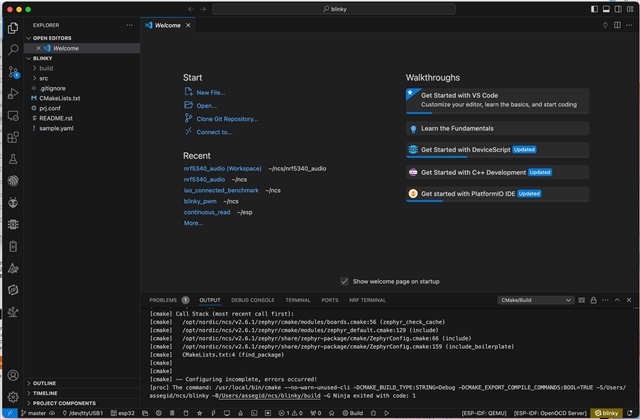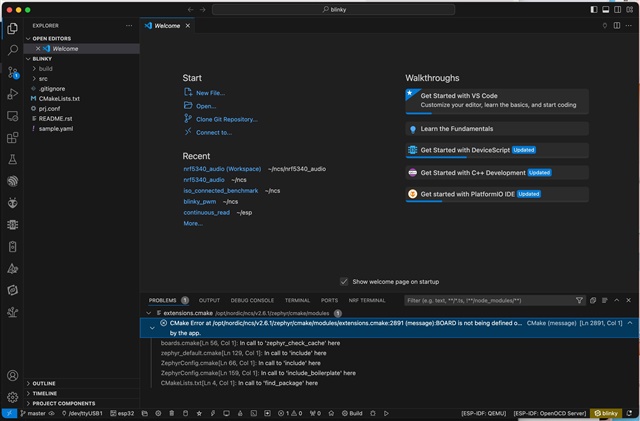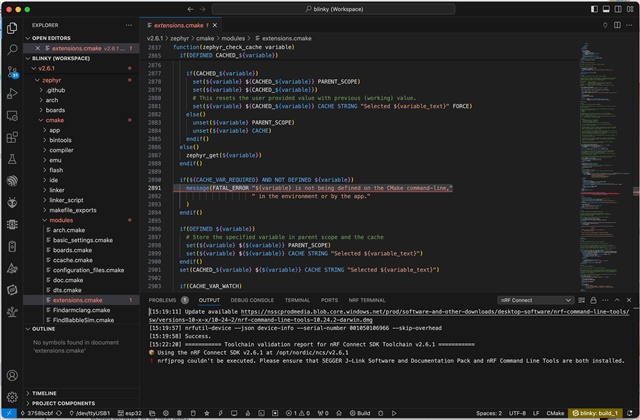I am trying to use the nrf5340 audio DK for the first time using one of the sample blink codes. I keep getting an error when first creating an application by copying the sample provided. The system seems to be missing a board information and I could not figure out where and how to provide that information. My system configuration and versions of my tools are given below. I am beginning to wonder if my installation is ok as some of the folders are different from the nrfConnect instruction videos from Nordic which were for a Windows PC.
My Toolchain is 2.6.1 at /opt/Nordic/ncs/toolchains
My SDK is 2.6.1 at /opt/Nordic/ncs/v2.6.1
My applications are in user/name/ncs/
MacBook Pro 2.9ghz quad core i7
16GB RAM Mac OS13.6.7
VS Code
Version: 1.90.1
Commit: 611f9bfce64f25108829dd295f54a6894e87339d
Date: 2024-06-11T21:02:41.372Z
Electron: 29.4.0
ElectronBuildId: 9593362
Chromium: 122.0.6261.156
Node.js: 20.9.0
V8: 12.2.281.27-electron.0
OS: Darwin x64 22.6.0
The error I am getting is below. Apologies for the long text captured and pasted. Can someone help?
CMake Error at /opt/nordic/ncs/v2.6.1/zephyr/cmake/modules/extensions.cmake:2891 (message):BOARD is not being defined on the CMake command-line, in the environment or
by the app.
[{
"resource": "/opt/nordic/ncs/v2.6.1/zephyr/cmake/modules/extensions.cmake",
"owner": "cmake-configure-diags",
"severity": 8,
"message": "CMake Error at /opt/nordic/ncs/v2.6.1/zephyr/cmake/modules/extensions.cmake:2891 (message):BOARD is not being defined on the CMake command-line, in the environment or\nby the app.",
"source": "CMake (message)",
"startLineNumber": 2891,
"startColumn": 1,
"endLineNumber": 2891,
"endColumn": 10000,
"relatedInformation": [
{
"startLineNumber": 56,
"startColumn": 1,
"endLineNumber": 56,
"endColumn": 1000,
"message": "In call to 'zephyr_check_cache' here",
"resource": "/opt/nordic/ncs/v2.6.1/zephyr/cmake/modules/boards.cmake"
},
{
"startLineNumber": 129,
"startColumn": 1,
"endLineNumber": 129,
"endColumn": 1000,
"message": "In call to 'include' here",
"resource": "/opt/nordic/ncs/v2.6.1/zephyr/cmake/modules/zephyr_default.cmake"
},
{
"startLineNumber": 66,
"startColumn": 1,
"endLineNumber": 66,
"endColumn": 1000,
"message": "In call to 'include' here",
"resource": "/opt/nordic/ncs/v2.6.1/zephyr/share/zephyr-package/cmake/ZephyrConfig.cmake"
},
{
"startLineNumber": 159,
"startColumn": 1,
"endLineNumber": 159,
"endColumn": 1000,
"message": "In call to 'include_boilerplate' here",
"resource": "/opt/nordic/ncs/v2.6.1/zephyr/share/zephyr-package/cmake/ZephyrConfig.cmake"
},
{
"startLineNumber": 4,
"startColumn": 1,
"endLineNumber": 4,
"endColumn": 1000,
"message": "In call to 'find_package' here",
"resource": "/Users/assegid/ncs/blinky/CMakeLists.txt"
}
]
}]