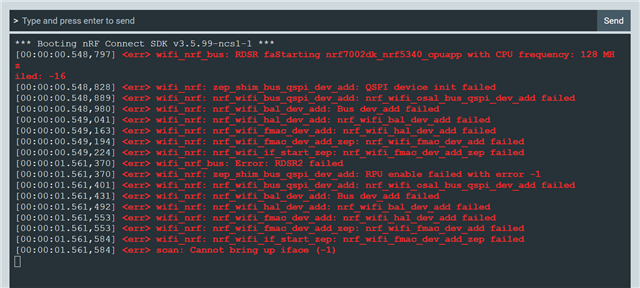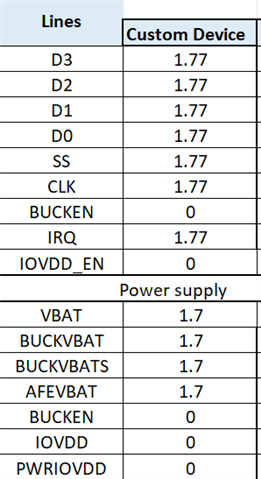1. We flashed sta sample project to our custom board facing the issue below. Is there any configuration needed to address in the config file? Please provide debugging steps to resolve this issue?
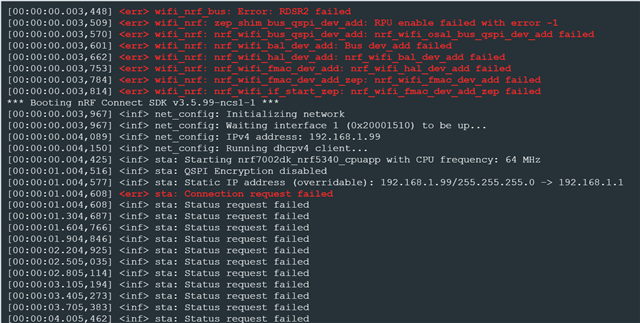
2. Also tried provisioning samples in our custom board, no log response detected from the device.
For both samples, 1.build configuration is set as nrf7002dk_nrf5340_cpuapp and
For sta we are able to get log but no log response for provisioning samples. How to resolve this issue?
And we can't build the samples with the nrf7002dk_nrf5340_cpuapp_ns configuration facing the issue .Why?