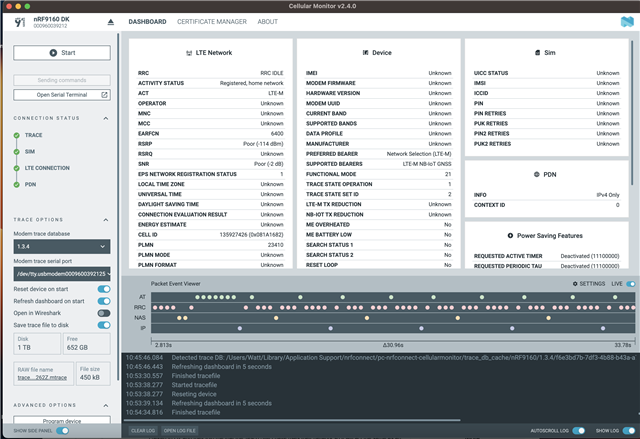Hi,
Sorry, i am new to MQTT so may be asking a stupid question, please bear with me.
I am trying to run the MQTT sample (nrf\samples\net\mqtt) and get the following output
*** Booting nRF Connect SDK v3.5.99-ncs1-1 *** [00:00:00.312,896] <inf> network: Bringing network interface up and connecting to the network [00:00:00.505,187] <inf> nrf_modem_lib_trace: Trace thread ready [00:00:00.506,500] <inf> nrf_modem_lib_trace: Trace level override: 2 [00:00:00.508,270] <err> lte_lc: Could not send AT command, error: 65536 [00:00:00.508,270] <err> lte_lc: Failed to set system mode and mode preference, err -14 +CEREG: 2,"01B0","081A1682",7,0,0,"11100000","11100000" +CSCON: 1 +CSCON: 0 +CSCON: 1 +CGEV: ME PDN ACT 0,0 +CNEC_ESM: 50,0 +CEREG: 1,"01B0","081A1682",7,,,"00011110","00011011" [00:00:15.113,403] <inf> network: Network connectivity established +CSCON: 0 +CSCON: 1 +CSCON: 0 +CSCON: 1 +CSCON: 0 +CSCON: 1 +CSCON: 0 +CSCON: 1 [00:00:43.618,835] <err> mqtt_helper: mqtt_connect, error: -116 [00:00:43.618,865] <err> transport: Failed connecting to MQTT, error code: -116 +CSCON: 0
Looking at the cellular monitor, it suggests I am connecting?
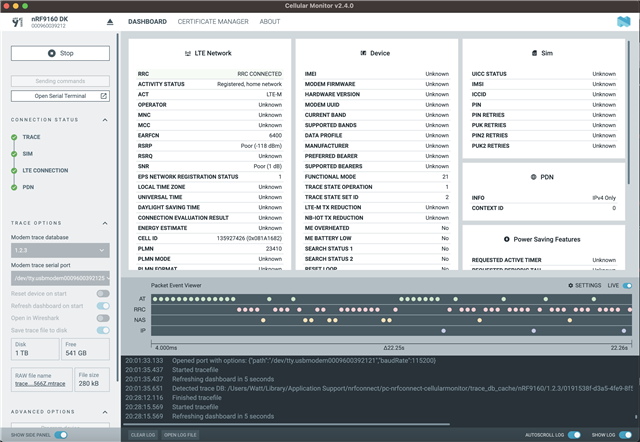
Any pointers would be appreciated
Rod