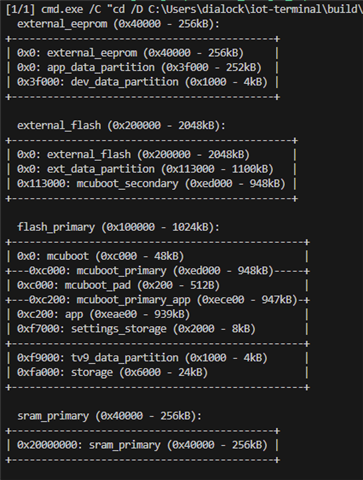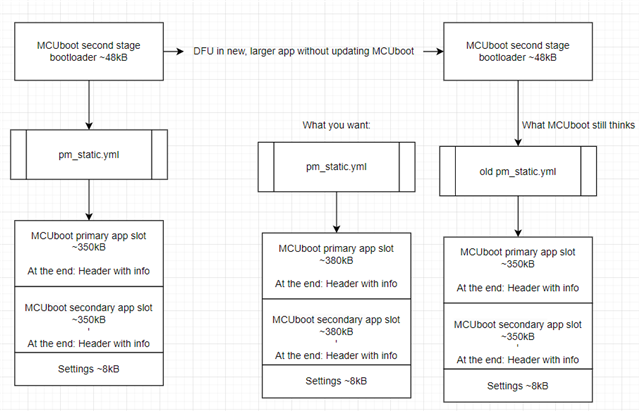Hello,
I wanted to understand what is the default storage place in the internal flash memory region of persistent info for OpenThread. In the previous SDK (Thread and Zigbee) it was clearly mentioned the default memory region as shown below, (reference: Persistent storage of the thread instance)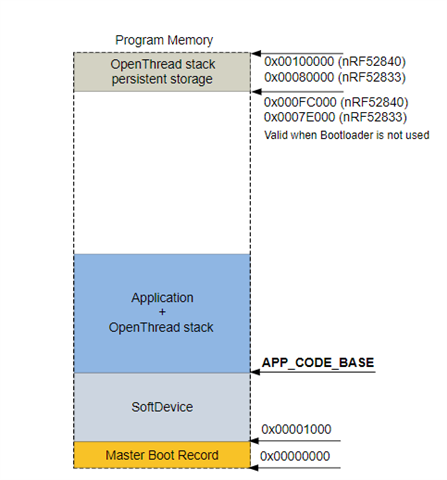
But with the nrf connect SDK I did not find any such document stating a clarity at this. Currently, I build openthread in my project with the configs shown below,
Kind regards,
Tushar D