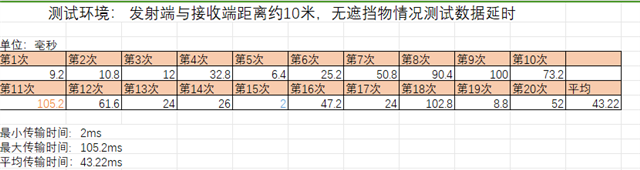Take Bluetooth UART as an example, there will be a delay in the process of sending data from the peripheral device to the central device to receive the data.
What factors will affect this delay? In theory, what is the minimum delay?
We want the central device to receive the data quickly. Programmatically, how to minimize this delay? Do you have any test data on this?