SDK: NCS v2.6.0
Program Software: v2.6.0\nrf\samples\openthread\cli
Hardware:nrf52840dk_nrf52840 and third-party module(nrf52840 soc)
The program runs normally on nrf52840dk_nrf52840, but it cannot run and debug after flashing to the third-party module. In addition, the third-party module cannot be flashed a second time after the first successful flash. The device needs to be restarted to erase the flash.The program runs normally on nrf52840dk_nrf52840, but it cannot run and debug after flashing to the third-party module. In addition, the third-party module cannot be flashed a second time after the first successful flash. The device needs to be restarted to erase the flash.
Screenshot below:
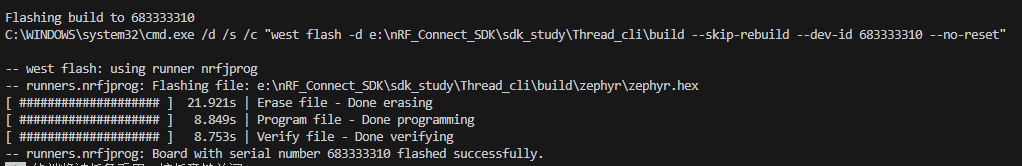
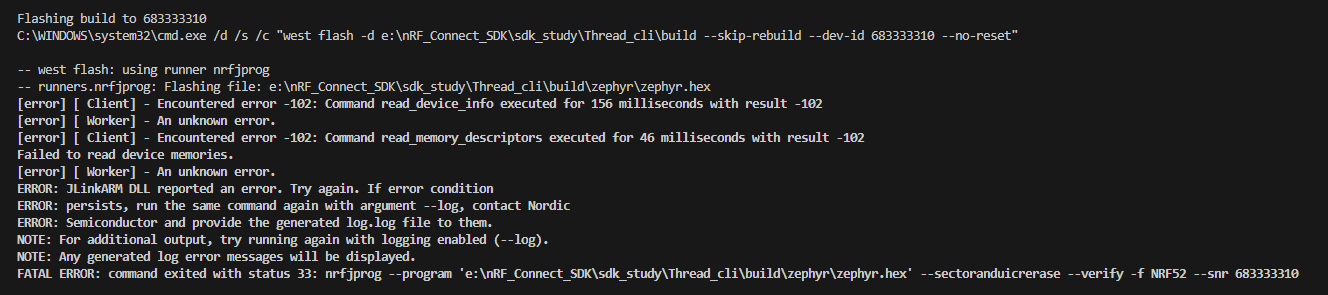
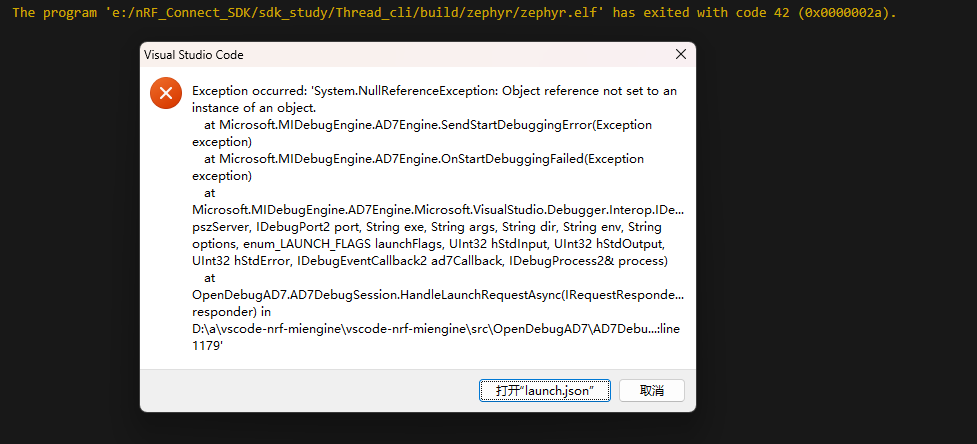
How should I deal with this?
sincere regards,
