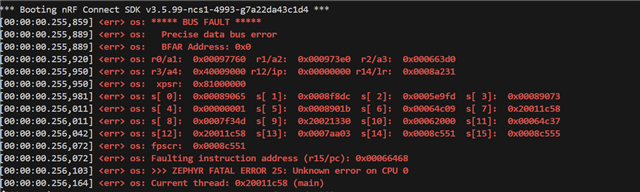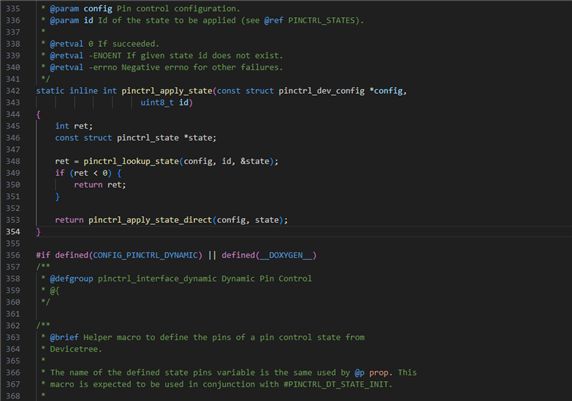Hello,
I am needing to use two separate SPI masters, but I'm running out of pins. Are all of the pins compatible with SPI or are there some I should avoid. I'm thinking of taking the pins used by the buttons, is this a good idea and how do I remove the buttons from devicetree?
Thanks in advance!