I tried to use mcumgr to write and read files to the littlefs of 9160. According to the instructions, I will enter mcumgr conn add acm0 type="serial" connstring="dev=/dev/ttyACM0,baud=115200,mtu=512" first, then enter mcumgr -c acm0 fs upload foo.txt /lfs/foo.txt, will get this error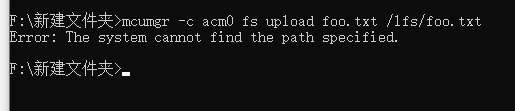
I have also set CONFIG_MCUMGR_GRP_FS to y
How should I solve this problem?


